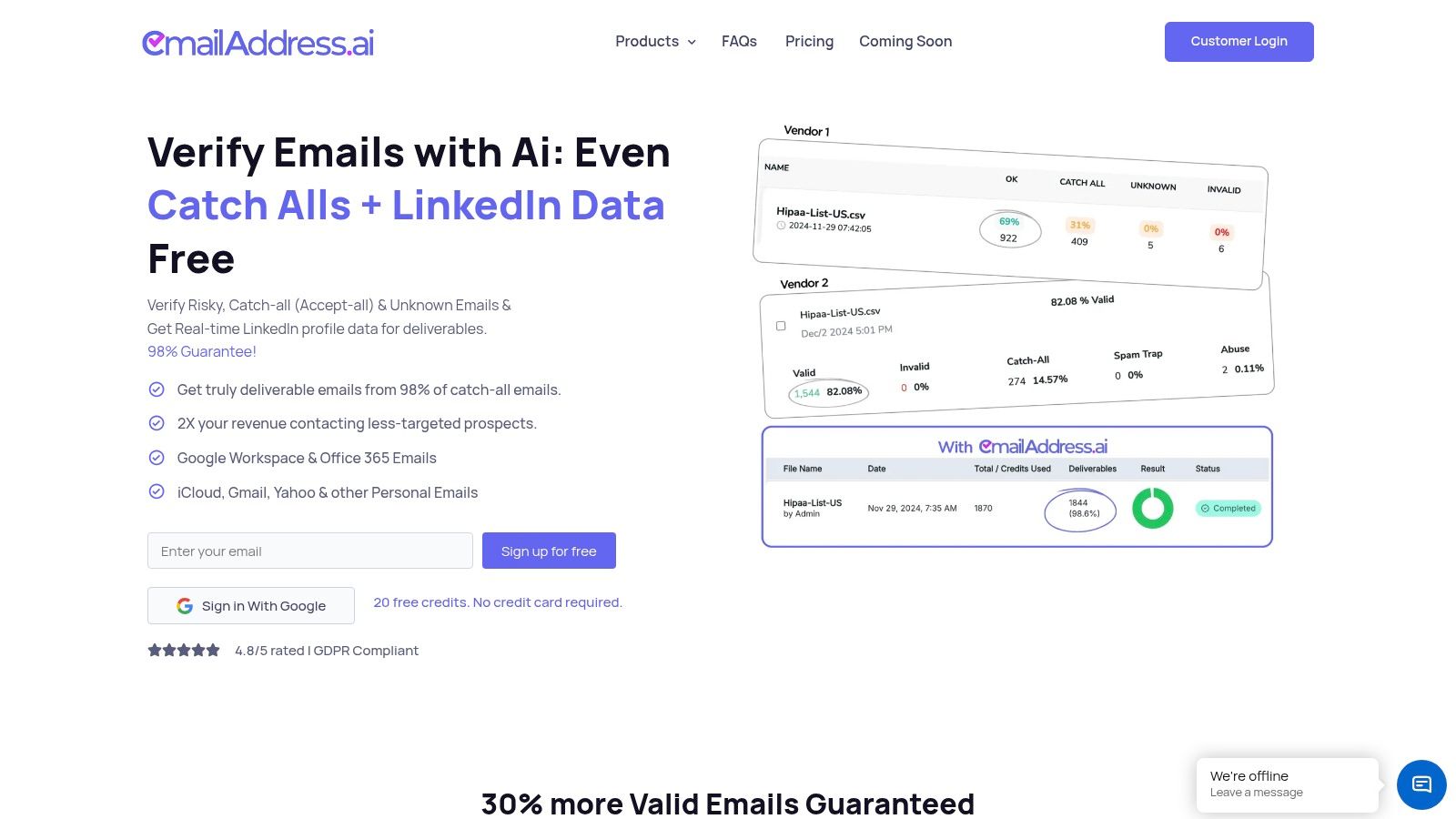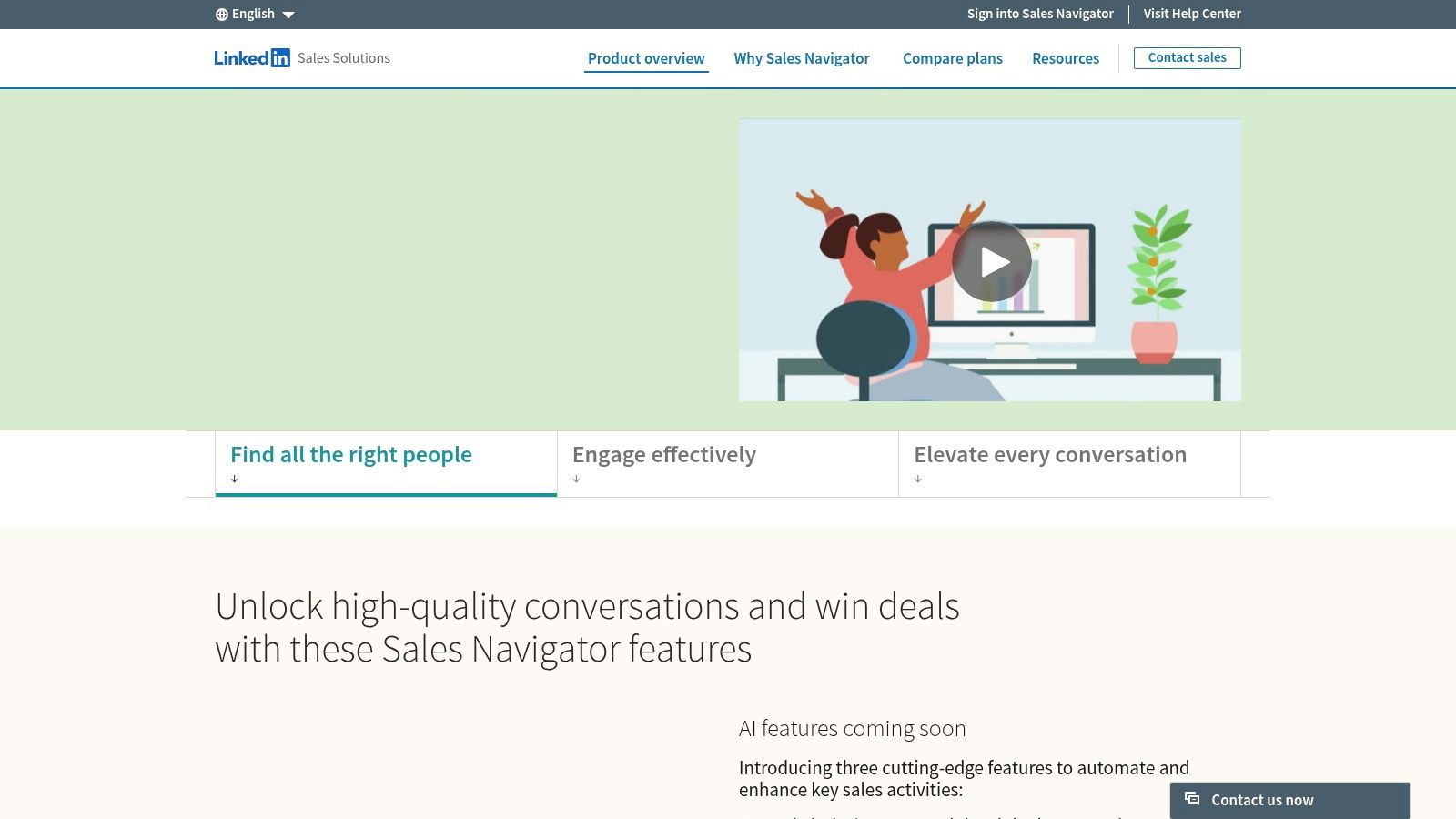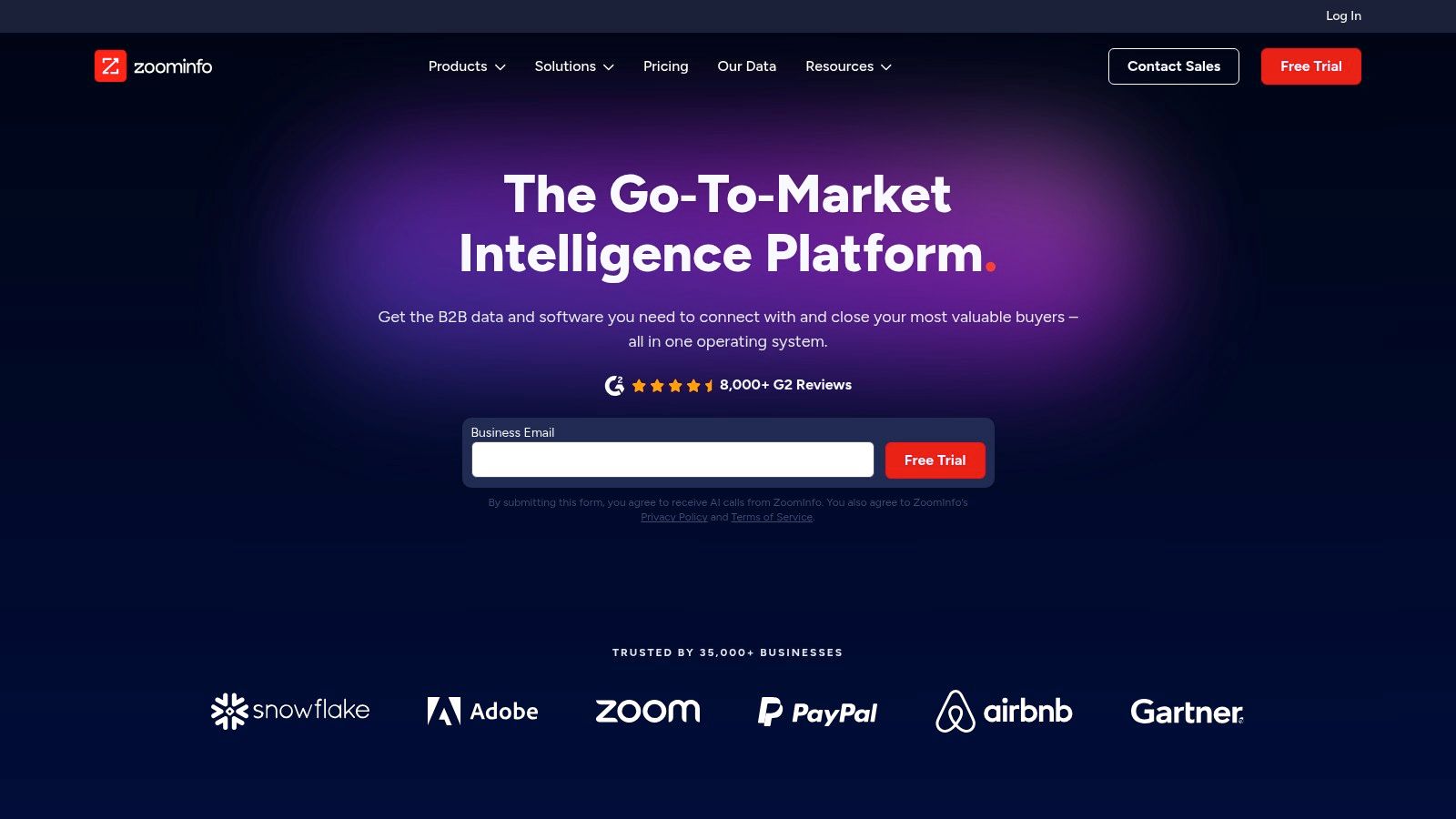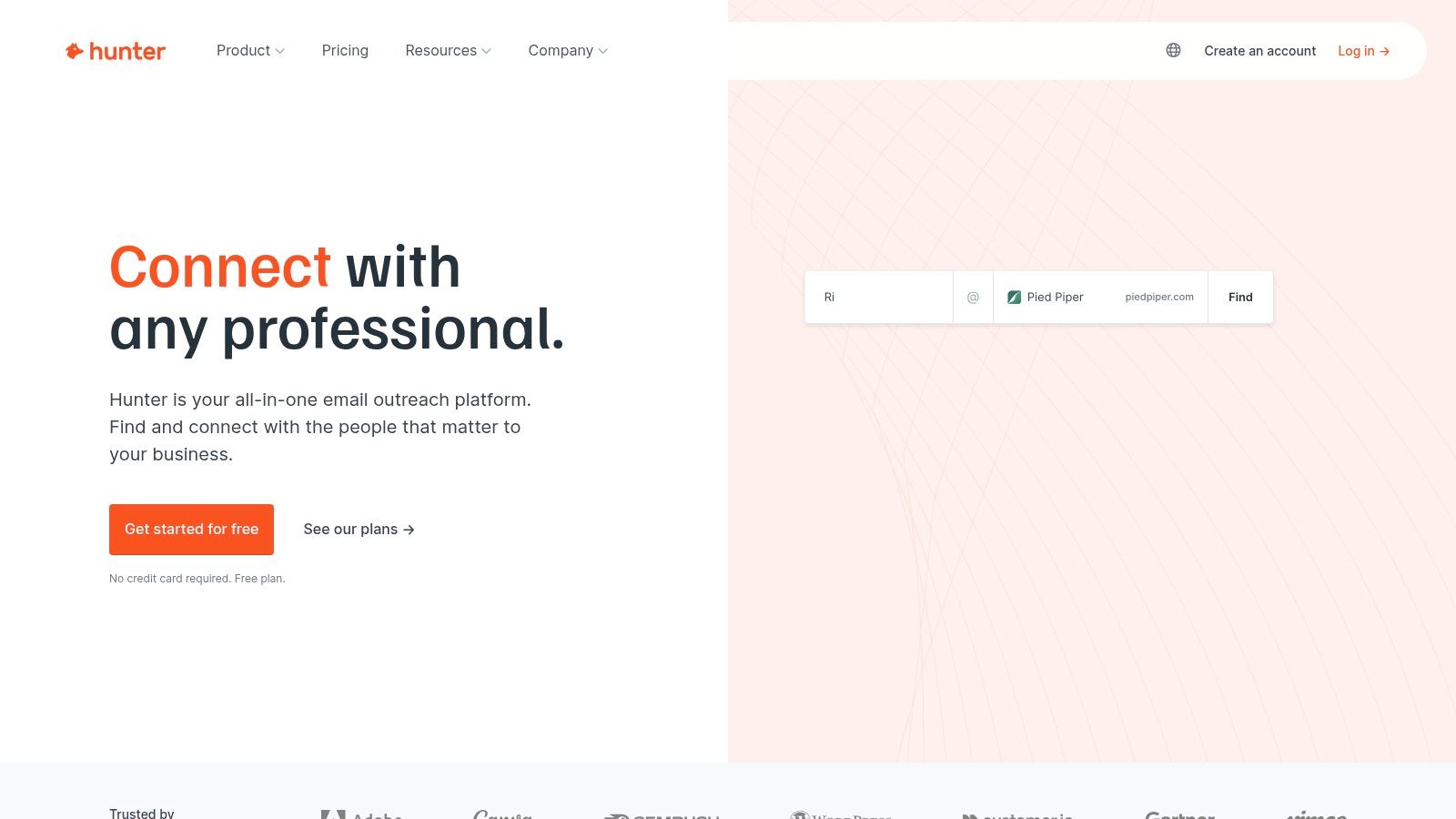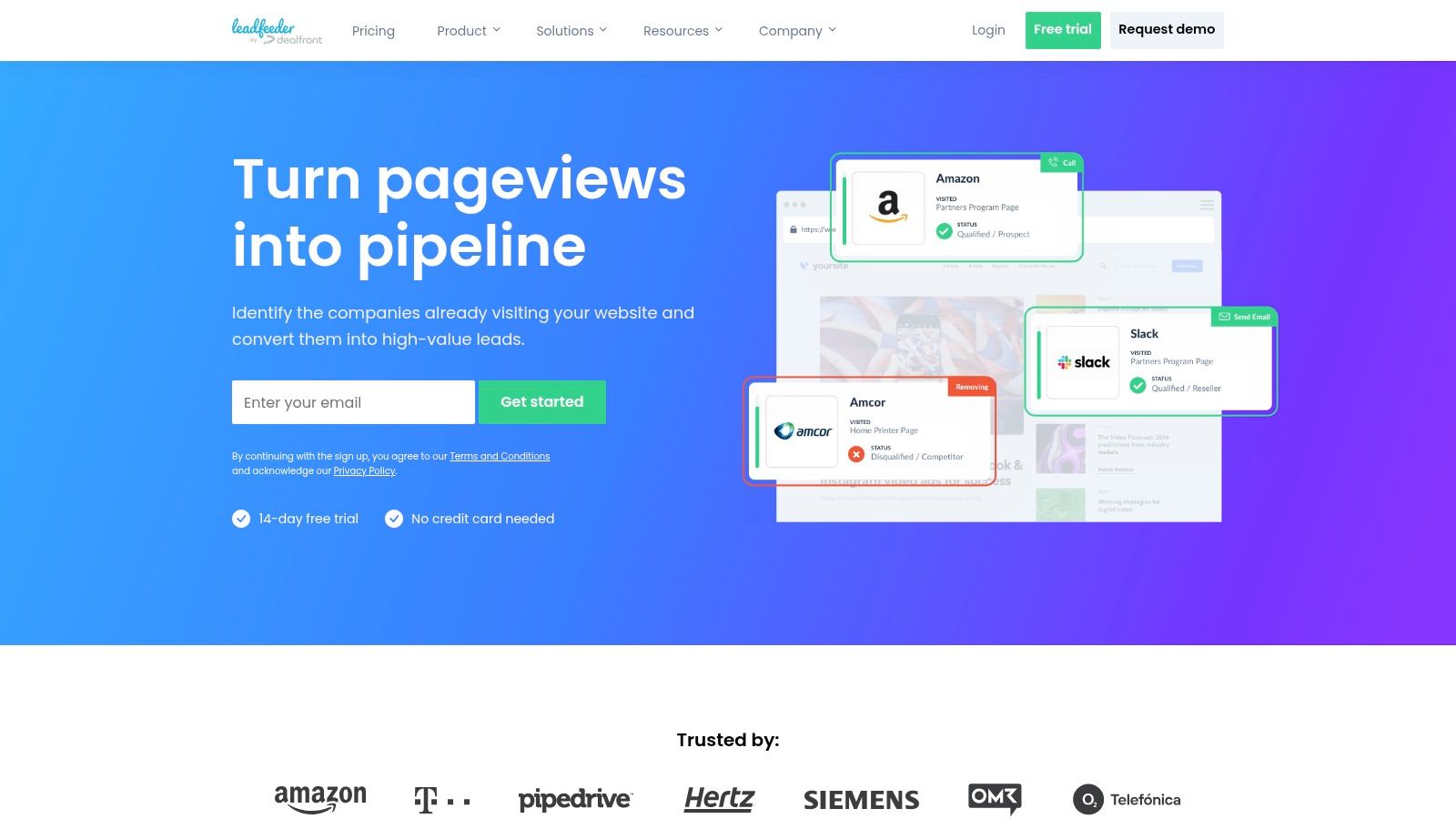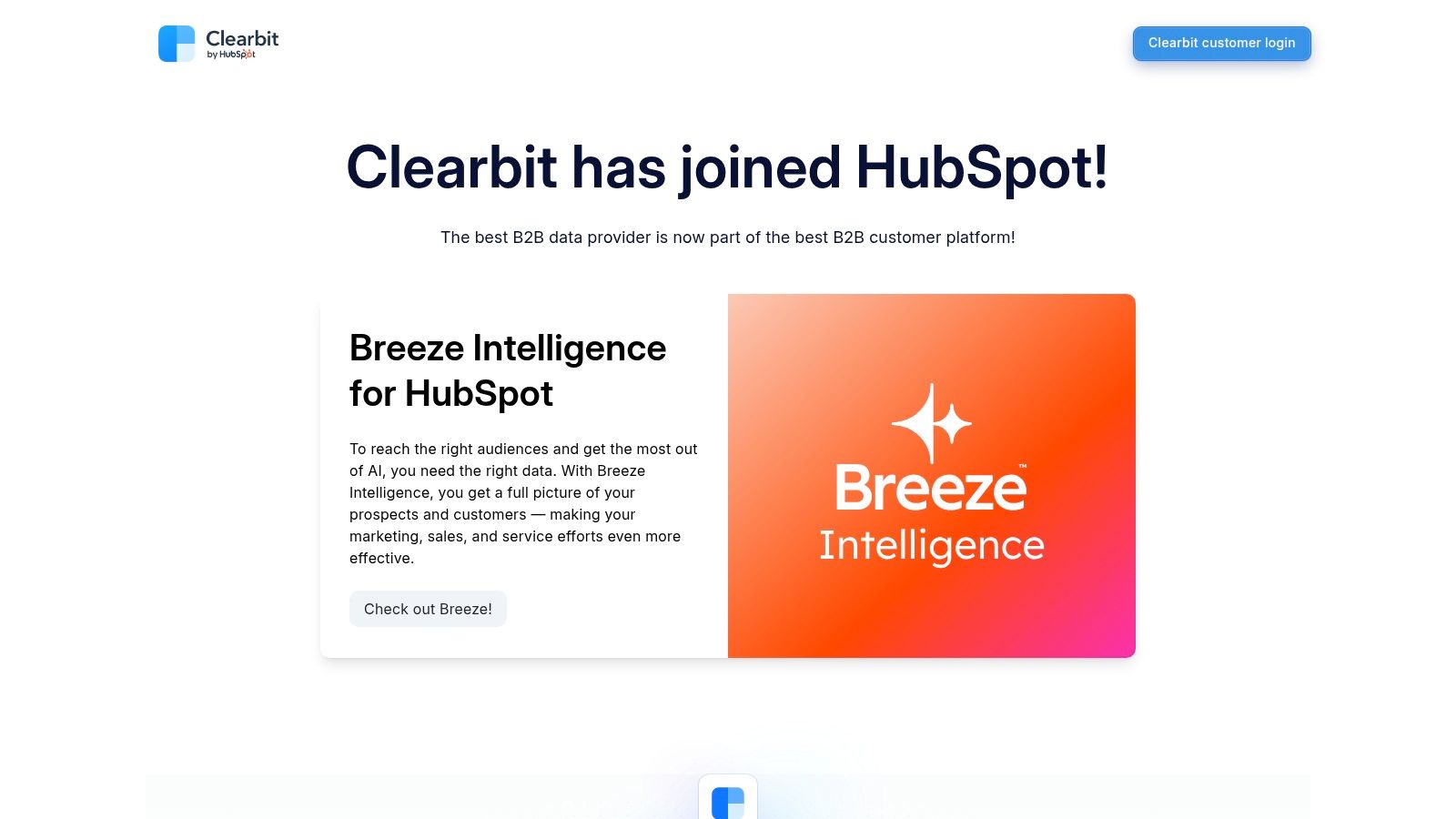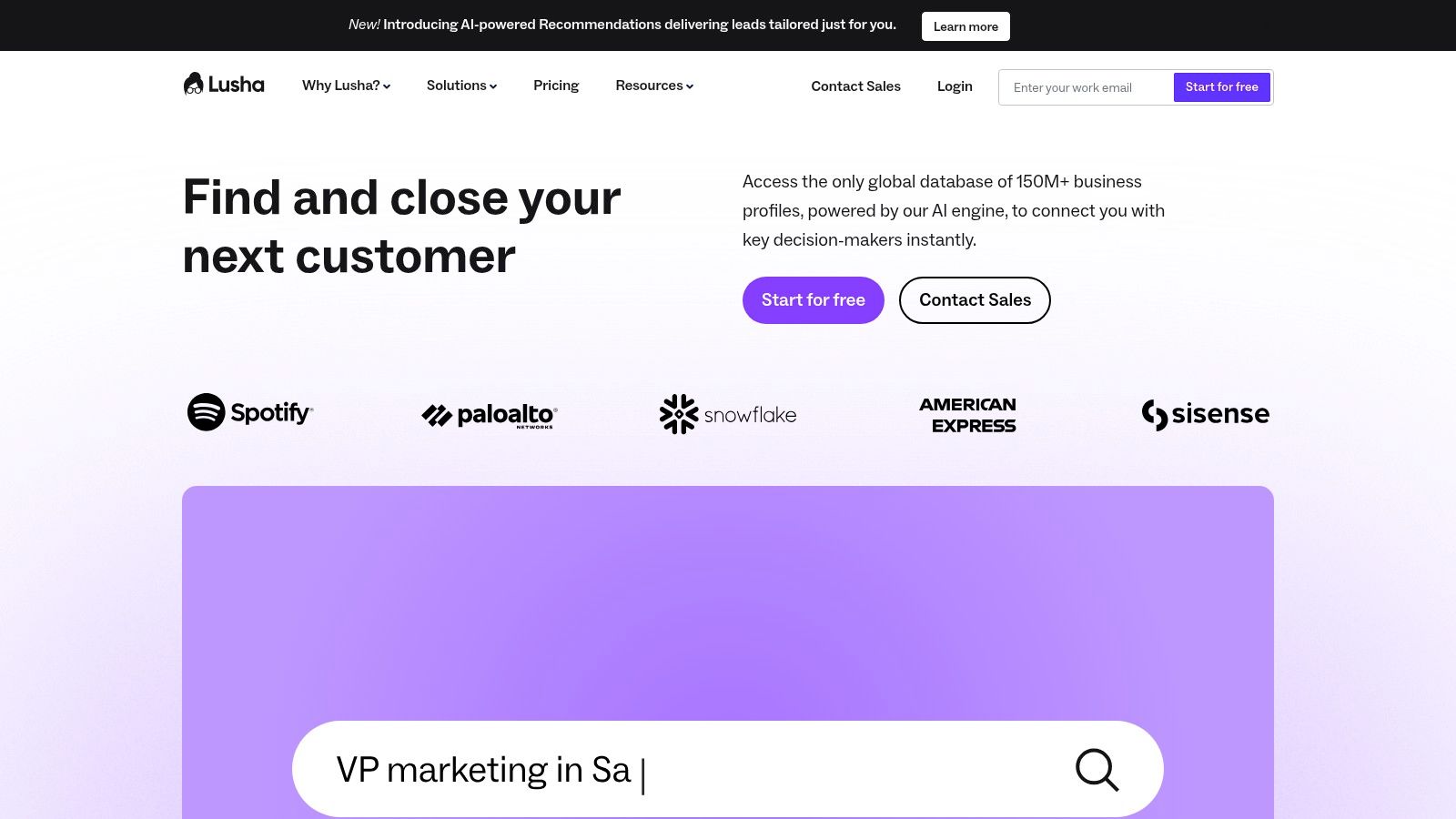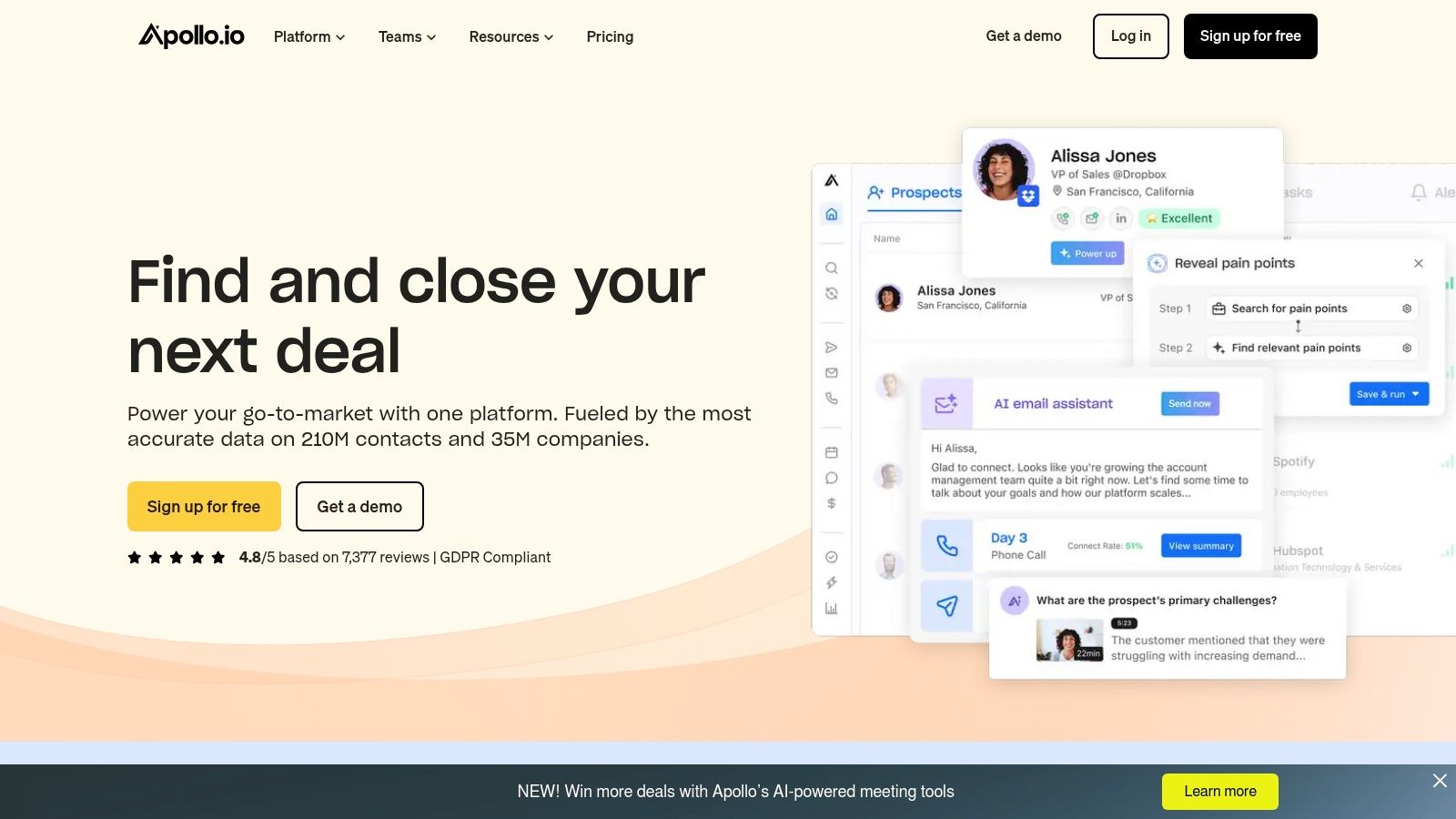Level Up Your Lead Game
B2B lead generation has come a long way from the days of cold calling and trade shows. Remember spending countless hours building lists from directories and sending mass mailings with minimal results? Those days are behind us. Today, success comes from deeply understanding your audience, crafting targeted messages, and using smart automation. The focus has shifted from quantity to quality – identifying and nurturing leads who truly want what you offer.
The key to effective modern lead generation is getting several critical elements right: precise targeting, personal communication, efficient processes, and data-driven insights. This means having the proper tools and systems in place. With the right technology, you can identify decision-makers, automate outreach, and measure campaign performance in ways that deliver real business results.
We'll explore 10 powerful tools that can transform how you generate and convert leads. Whether your goal is building brand awareness, bringing in more qualified prospects, or closing deals faster, these solutions provide the capabilities your team needs to succeed. Get ready to discover practical resources that will help you improve your lead generation and stand out from competitors.
1. EmailAddress.ai: Elevate Your Email Outreach with Precision Targeting
For marketing teams, agencies, and businesses focused on lead generation, clean and accurate email lists are essential for success. EmailAddress.ai helps maximize your email outreach by providing reliable email verification that reduces bounces and increases valid leads.
The tool delivers an impressive 98% accuracy rate through advanced verification methods that check MX records and SMTP providers in real-time. This means you can confidently launch campaigns knowing your messages will reach real inboxes rather than bouncing or landing in spam folders.
Working seamlessly with major platforms like Google Workspace, Office 365, and Yahoo, EmailAddress.ai fits easily into existing workflows. The LinkedIn data integration is particularly useful, allowing you to match email addresses with LinkedIn profiles for better audience insights. Users report validating up to 40% more leads, directly impacting potential revenue.
Key Features and Benefits:
- Real-time Verification: Get instant validation feedback when uploading lists or using the API
- Catch-All Email Validation: Accurately verifies complex email setups
- LinkedIn Integration: Connect emails with LinkedIn profiles for better targeting
- High Deliverability: Lower bounce rates through accurate verification
- Increased Lead Validation: Up to 40% more validated leads vs standard tools
- Platform Support: Works with major email providers, with CRM integrations coming soon
Pros:
- 98% accuracy with advanced real-time checks
- Effectively handles catch-all email validation
- Strong platform compatibility and LinkedIn integration
- Significantly higher lead validation rates
- High user ratings (4.8/5 and 4.9/5)
Cons:
- Detailed pricing requires contacting sales
- Some integrations still in development
Implementation Tips:
- Use bulk upload to quickly verify existing lists
- Add verification to lead forms for real-time checks
- Use LinkedIn matching to enhance lead data
Website: EmailAddress.ai
While pricing details aren't listed publicly, the potential return from better lead quality and campaign performance makes this tool worth considering. Contact their sales team for custom pricing and a demo to evaluate the fit for your needs.
2. LinkedIn Sales Navigator
LinkedIn Sales Navigator is a powerful B2B lead generation tool that taps into LinkedIn's massive professional network. As a dedicated platform for social selling and prospecting, it offers features you won't find in a regular LinkedIn account. This tool serves marketing professionals, agency owners, e-commerce businesses, corporate teams, non-profits seeking partnerships, and lead generation specialists.
Key Features: The advanced search goes well beyond basic LinkedIn filters. You can search for prospects using specific criteria like industry, company size, job title, function, and recent activities such as job changes or group posts. For example, if you're looking for marketing directors at tech companies with 50+ employees, Sales Navigator helps you build that exact list.
The platform provides smart lead recommendations based on your preferences and sales patterns. It notifies you about important changes in your prospects' profiles and companies, creating perfect timing for outreach. You can contact leads directly through InMail credits, even without being connected first.
A major advantage is the seamless integration with CRM systems like Salesforce and HubSpot. This allows you to save leads, notes, and engagement history directly in your CRM system.
Pros:
- Rich professional data: Access detailed, current business information
- Quality business contacts: Connect with verified professionals
- Strong CRM compatibility: Works well with popular sales tools
Cons:
- Higher price point: Requires significant investment
- LinkedIn-only: Cannot source leads from other platforms
- Initial complexity: Takes time to master all features
Pricing: Various plans available with different levels of access and InMail credits. Visit the website for current rates.
System Needs: Active LinkedIn account and internet connection.
Quick Tip: Begin by creating a detailed ideal customer profile. Use this to set up your search parameters and find the right prospects. Review your saved searches regularly to improve results.
While tools like ZoomInfo and Apollo.io cast a wider net, Sales Navigator excels at professional relationship building. For businesses serious about B2B lead generation, it's worth considering despite the cost.
3. ZoomInfo
ZoomInfo stands out as a leading B2B database platform that helps teams find and connect with qualified leads. Marketing professionals, agency owners, and sales teams use ZoomInfo's extensive database and advanced filtering to run targeted outreach campaigns that get real results.
The platform goes deeper than basic contact information by providing detailed company profiles, org charts, and buying intent signals. This rich data helps teams personalize their outreach based on what companies are actively researching and showing interest in their solution category.
Key Features & Benefits:
- Verified Contact Database: Access millions of business contacts and company profiles to build targeted lists
- Intent Tracking: See which companies are researching your product category and showing buying signals
- Data Quality: Get regularly updated and validated data to improve campaign performance
- CRM Integration: Connect with major CRM platforms to automate data flow and follow-up
Pros:
- High-quality data: Stop wasting time on outdated or incorrect contact information
- Fresh insights: Regular updates keep information current and reliable
- Smart filtering: Create precise segments for personalized outreach
Cons:
- Premium cost: Higher price point may be challenging for smaller teams
- Long-term contracts: Annual commitment required
- Learning curve: Takes time to master all available features
Setup Tips:
- Define your ideal customer: Use this profile to filter for best-fit leads
- Connect your CRM: Set up integration for smooth data flow
- Get proper training: Learn the key features to maximize your results
Tool Comparison:
While tools like LinkedIn Sales Navigator offer similar features, ZoomInfo excels in data breadth and intent signals. Consider exploring alternatives based on your specific needs and budget constraints.
Website: ZoomInfo.com
Pricing requires contacting ZoomInfo directly for a custom quote based on users and features needed. The platform is web-based with minimal technical requirements.
4. Hunter.io
Hunter.io is a standout email finding and verification tool that helps marketers and sales teams find and connect with potential leads. Its straightforward approach to uncovering professional email addresses and checking their validity makes it ideal for both individual users and larger teams working on outreach campaigns.
The tool's domain search feature is particularly useful – just enter a company's website, and you'll get a list of email addresses along with names and job titles. For quick searches while browsing, the Chrome extension lets you find contact details directly from LinkedIn profiles or company websites. The bulk verification tools help teams process large email lists efficiently.
Here's a real-world example: A non-profit fundraising team needs to reach out to corporate donors. Using Hunter.io, they can quickly find the right contact person at each company, saving hours of manual research. Similarly, an agency looking for new clients can use it to personalize their outreach and improve response rates.
The pricing plans fit different budgets and team sizes – check their website for current rates. You just need a web browser and internet connection to get started.
Keep in mind that while Hunter.io excels at its core purpose, it offers fewer extra features compared to full-scale lead generation platforms. The monthly search limits could be tight for high-volume users. And while most email data is accurate, some contacts may be outdated. For the most current data, consider using an additional verification tool alongside Hunter.io.
Pros:
- Clean, easy-to-use interface
- Budget-friendly pricing options
- Reliable email verification
Cons:
- Basic feature set
- Search volume restrictions
- Some contact data may need updating
Pro Tip: Connect Hunter.io to your CRM system to automatically sync new contacts and make your outreach more effective.
Read also: [Articles on maximizing email deliverability] as this is a crucial step after gathering email addresses. For further insights into website structures and potential contacts, you can explore resources like https://www.emailaddress.ai/author-sitemap.xml. This can be helpful when researching businesses for lead generation.
5. Leadfeeder
Leadfeeder helps businesses identify anonymous website visitors and turn them into qualified B2B leads. Whether you're a marketing professional, agency owner, or lead generation specialist, knowing who visits your website provides vital intelligence for your sales and marketing efforts.
Rather than just viewing basic traffic metrics, Leadfeeder shows you the actual companies behind those website visits. The tool analyzes IP address data to reveal key details about visiting organizations – from company size and industry to specific page views and time spent on your site. This helps you connect with high-value prospects at exactly the right moment.
Key Features and Benefits:
- Company Identification: See which businesses are engaging with your content by unmasking anonymous visitors
- Visit Tracking: Monitor visitor behavior including pages viewed, time on site, and navigation patterns to gauge interest levels
- CRM Integration: Connect seamlessly with your existing CRM to automate lead management workflows
- Custom Lead Scoring: Set rules to prioritize leads based on behavior, demographics, and other key factors
Pros:
- Real-time Alerts: Get instant notifications when valuable leads visit your site
- Google Analytics Integration: Build on your existing analytics data with company-level insights
- Smart Filtering: Focus on your best leads using filters for industry, company size, and location
Cons:
- Traffic Volume Required: The tool works best with consistent website traffic
- Partial Identification: Some visitors can't be identified due to privacy settings and dynamic IPs
- Higher Cost for Advanced Features: Premium capabilities like scoring and CRM sync require paid plans
Pricing: A free 14-day trial is available. Paid plans begin at $199 per month.
Setup Tips:
- Add the tracking script to your website (similar to Google Analytics)
- Connect your Google Analytics account
- Configure lead scoring rules
- Set up CRM integration if needed
Leadfeeder works especially well for companies focused on inbound marketing. Understanding which businesses visit your site helps you personalize content and outreach. For example, if you notice an enterprise company repeatedly viewing pricing information, you can reach out with a customized offer.
For more tips on maximizing website visibility, check out our guide on How to Create and Submit a Sitemap.
Website: https://www.leadfeeder.com/
6. Clearbit
Clearbit helps B2B teams find and verify leads with detailed company and contact data. Their accurate data makes them stand out for companies focused on data-driven lead generation.
Key Features for Lead Generation:
Clearbit excels in several important areas:
- Finding Prospects: Search for ideal prospects using company details like size, industry, and technology stack. Stop wasting time on leads that aren't a good fit.
- Fresh Data: Get up-to-date contact and company information synced to your CRM and marketing tools. When contacts change jobs or companies, your data stays current.
- Company Research: Access detailed company profiles with employee count, funding history, technology used, and more. This helps sales teams prepare for smarter outreach.
- Developer Tools: Connect Clearbit to your existing systems through their API. Automate data updates and lead scoring to work more efficiently.
Practical Uses:
- Better Email Marketing: Target the right audiences with accurate data and send more relevant messages
- Sales Outreach: Give sales teams verified contact details and company insights for better conversations
- Lead Qualification: Build smarter lead scoring using rich company data
- Clean Data: Keep contact and company information fresh and accurate
Plans and Setup:
Clearbit offers different pricing tiers based on usage. Contact them for custom quotes. While setup requires some technical work to integrate their API, they provide good documentation. The free tier is limited – paid plans unlock the full feature set.
How It Compares:
While ZoomInfo and DiscoverOrg offer similar services, Clearbit often has more accurate data and connects better with other tools. Compare options to find what fits your needs and budget.
Tips for Success:
- Set Clear Goals: Know what you want to achieve before starting
- Clean Your Data: Remove outdated records before enriching with new data
- Connect Your Tools: Link Clearbit to your CRM and marketing platforms
- Use the Guides: Read their documentation for smooth implementation
Pros:
- Very accurate data
- Works with many tools
- Detailed company info
Cons:
- Premium pricing
- Technical setup needed
- Basic free version
Website: https://clearbit.com/
Clearbit helps B2B teams make smarter decisions with reliable data. While it costs more than some alternatives, the high-quality data and lead generation capabilities make it worthwhile for many companies.
Lusha:
7. Lusha
Lusha helps sales and marketing teams find accurate business contact information. The platform provides verified phone numbers and email addresses so companies can reach the right decision-makers. Small businesses and large enterprises choose Lusha for its simple interface, fair pricing, and reliable data.
Key Ways to Use Lusha:
- Sales Outreach: Find and contact key decision-makers directly, skipping gatekeepers
- Marketing: Run targeted campaigns using verified contact data to boost response rates
- Recruiting: Connect with potential candidates and build talent pipelines
- Account-Based Marketing: Target specific contacts within key accounts
- Market Research: Get accurate company data to analyze your target market
Main Features:
- Contact Search: Look up people by name, company, or job title to get phone numbers, emails and social profiles
- Browser Extension: Find contact details while browsing LinkedIn and other sites
- Bulk Export: Download contact lists to use in your CRM or marketing tools
- CRM Integration: Connect with Salesforce, HubSpot, and Pipedrive to auto-update records
What Works Well:
- Simple, user-friendly interface anyone can use
- Fair pricing plans for different needs and budgets
- Highly accurate contact information
Room for Improvement:
- Limited free starter credits
- Contact data coverage varies by region
- Basic reporting capabilities compared to alternatives
Cost: Free tier available with limited credits. Paid plans scale up based on credit needs. Check website for current pricing.
Tech Requirements: Works in modern web browsers. Chrome extension adds LinkedIn functionality.
Similar Tools: Often compared to ZoomInfo, Cognism, and Hunter.io. Lusha stands out for its mix of usability, accuracy and value.
Setup Tips:
- Start with free credits to test before buying
- Add the Chrome extension for LinkedIn prospecting
- Connect your CRM to automate data updates
8. Seamless.AI
Seamless.AI is a B2B lead generation platform that uses AI technology to uncover verified business contacts and company data. The platform helps sales teams, marketers and business development professionals save hours of manual research time.
The tool scans multiple data sources to find decision-makers at target companies and provides their contact details, including direct phone numbers and email addresses. For example, if you need to reach a marketing director at a Fortune 500 company, Seamless.AI can quickly find the right person and their verified contact information, along with useful company insights like funding history and tech stack.
Key Features:
- Smart Contact Search: Find relevant contacts using filters for job title, industry, company size, location and more
- Real-Time Data Verification: Get accurate, current contact information to improve email deliverability
- List Building: Create and manage targeted prospect lists
- Browser Extension: Access search features while browsing LinkedIn and other sites
Pros:
- Deep Search Options: Target leads based on specific technologies, company news and other detailed criteria
- Fresh Data: Database updates continuously to maintain accuracy
- Helpful Support: Quick and responsive customer service team
Cons:
- Higher Price Point: Can be costly for larger teams needing multiple seats
- Monthly Search Caps: Limits on number of searches based on subscription tier
- Initial Learning Period: Takes time to master all available features
Implementation Tips:
- Define Ideal Customers: Create clear target profiles before starting searches
- Use Search Filters: Take advantage of filtering options to find best-fit leads
- Connect Your CRM: Integrate with your existing CRM to streamline lead management
Tool Comparison:
When compared to similar platforms like ZoomInfo and Lusha, Seamless.AI stands out for its AI-powered search capabilities and focus on data verification. However, review pricing and features carefully to find the right fit for your needs.
Pricing requires contacting their sales team and varies based on user count and feature requirements. The platform works in any modern web browser and optionally integrates with major CRM systems.
9. Apollo.io
Apollo.io stands out as a well-designed sales and intelligence platform that brings together prospecting, outreach, and analytics in one place. The platform is especially helpful for B2B lead generation teams, marketers, and agency owners who want to improve their results.
With access to a huge contact database, you can easily find key decision-makers at your target companies. For example, if you run a marketing agency focused on SaaS clients, you can search for marketing directors at SaaS companies with 50+ employees, filter by location, and check their technology stack to create personalized messages.
Key Features and Benefits:
- Contact Database: Find millions of verified B2B contacts with detailed profiles including job titles, emails, phone numbers, and social links. This targeted approach helps you focus on the right prospects.
- Email Automation: Create personalized email sequences to nurture leads. Set up automatic follow-ups, add action-based triggers, and test different messages to find what works best.
- Performance Tracking: Monitor important metrics like open rates, clicks, and responses. Use this data to improve your outreach and get better results over time.
- Browser Extension: Add Apollo.io to Chrome for quick access to contact details while browsing LinkedIn and other sites. Save time by getting information right where you need it.
Pros:
- Complete Toolkit: Covers everything from finding prospects to following up and measuring results
- Fair Pricing: Different plans available to fit various business sizes and budgets
- Works With Other Tools: Connects smoothly with popular CRM and sales tools
Cons:
- Data Quality Varies: While the database is large, contact information isn't always current. Double-check details before reaching out.
- Learning Takes Time: New users may need time to learn all the features. Use their training resources to get started.
- Template Limits: Email templates offer basic customization but may not be as flexible as dedicated email marketing tools.
Tips for Getting Started:
- Know Your Ideal Customer: Define exactly who you want to reach before using the search filters
- Start Small: Run a test campaign with a small group first to fine-tune your approach
- Connect Your Tools: Set up integrations with your current software to create a smooth workflow
How It Compares:
Apollo.io competes with tools like Sales Navigator, ZoomInfo, and Lusha. It often wins on value, offering many features at a competitive price point.
Website: https://www.apollo.io/
Apollo.io helps B2B teams find and connect with better leads. Its full set of features and straightforward interface make it valuable for marketers, agency owners, and sales teams. Though it takes some time to master, the potential return on investment makes it worth considering.
10. Prospect.io
Prospect.io combines lead generation and email outreach into one straightforward platform. This makes it an excellent choice for small teams who want to avoid managing multiple tools and subscriptions.
Let's look at a practical example: As a SaaS startup marketer, you need to find leads, check their contact details, and run email campaigns. Prospect.io lets you do all of this in one place. You can search for prospects by job title or company, find and validate their email addresses, and set up custom email sequences – giving you more time to focus on strategy and results.
Key Features and Benefits:
- Email Discovery & Validation: Find accurate email addresses and ensure they're deliverable
- Email Automation: Build and run personalized email sequences
- Campaign Dashboard: Track all your outreach efforts in one central location
- Performance Analytics: Monitor key email metrics like opens, clicks, and replies
Pros:
- Simple to Use: The platform is straightforward, even for beginners
- Cost-Effective: Offers competitive pricing for small businesses
- All-in-One Solution: Combines essential prospecting tools in a single platform
Cons:
- Basic Feature Set: Missing some advanced features found in enterprise tools
- Email Finding Accuracy: Results can be hit-or-miss, especially in niche industries
- Limited Reporting: Could use more detailed analytics and customization options
Pricing: Tiered plans based on usage and features needed. Check their website for current rates.
Technical Requirements: Works through any modern web browser.
How It Compares: While Hunter.io excels at finding emails and Outreach.io offers robust enterprise features, Prospect.io strikes a balance with integrated features at a lower price point.
Setup Tips: Define your ideal customer profile first, then create targeted email templates. Use A/B testing to improve your results over time.
Website: Prospect.io
Prospect.io serves marketing teams, agencies, online stores, and lead generation professionals who need an affordable way to find and contact potential customers. Though it may lack some advanced features, it delivers the core tools needed for successful outreach campaigns, making it particularly valuable for growing businesses.
B2B Lead Generation Tools: In-Depth Capability and Feature Comparison
| Tool | Ease of Use | AI Capabilities | Output Quality | Pricing | Best For | Standout Feature |
|---|---|---|---|---|---|---|
| 🏆 EmailAddress.ai | ★★★★ | ★★★★ | ★★★★★ | 💰$$ | Marketers/Agencies | 98% Accuracy |
| LinkedIn Sales Navigator | ★★★ | ★★★ | ★★★★ | 💰$$$ | B2B Leads | Extensive Network |
| ZoomInfo | ★★ | ★★ | ★★★★★ | 💰$$$ | B2B Data | Verified Data |
| Hunter.io | ★★★★★ | ★★ | ★★★★ | 💰$ | Email Finding | Domain Search |
| Leadfeeder | ★★★★ | ★★ | ★★★ | 💰$$ | Website Tracking | Real-time Insights |
| Clearbit | ★★★ | ★★★ | ★★★★ | 💰$$$ | Data Enrichment | Comprehensive Data |
| Lusha | ★★★★ | ★★ | ★★★★ | 💰$$ | Contact Info | Verified Contacts |
| Seamless.AI | ★★★ | ★★★★★ | ★★★★ | 💰$$$ | Lead Gen | AI-Powered Search |
| Apollo.io | ★★★ | ★★★ | ★★★★ | 💰$$ | Sales Intelligence | All-in-one Platform |
| Prospect.io | ★★★★★ | ★★ | ★★★★ | 💰$ | Prospecting | Integrated Outreach |
Ready to Convert?
Finding the perfect B2B lead generation tools can make a huge difference in your sales results. With options like EmailAddress.ai, LinkedIn Sales Navigator, ZoomInfo, Hunter.io, Leadfeeder, Clearbit, Lusha, Seamless.AI, Apollo.io, and Prospect.io, it's important to pick the ones that match your specific needs.
Start by looking at your target audience and what information you need. Do you mainly connect with prospects on LinkedIn? Need detailed company data? Or is email verification your biggest priority? Your answers will help narrow down which tools fit best.
Testing new tools works best when you start small. Pick one or two tools to try first, so your team can learn them well and measure results before expanding. Look for vendors that provide good training resources and responsive support.
Cost is naturally a major factor. Take time to review pricing options, free trials, and demos to understand what you get for your money. Think about both the price tag and potential return through more leads and sales. Also consider how much time and staff you'll need for setup and ongoing use.
Make sure any tools you choose work smoothly with your current systems. Good integration with your CRM and marketing platforms prevents isolated data and keeps workflows efficient.
Key Points to Remember:
- Focus Your Search: Pick tools that match your specific lead generation goals
- Test Strategically: Start with a small pilot program
- Watch Your Budget: Compare costs and potential returns carefully
- Plan Resources: Account for setup and management time
- Check Compatibility: Ensure tools integrate with existing systems
Ready to strengthen your lead generation process? Start validating your email lists with EmailAddress.ai to improve deliverability and see up to 40% more qualified leads. Get started with EmailAddress.ai