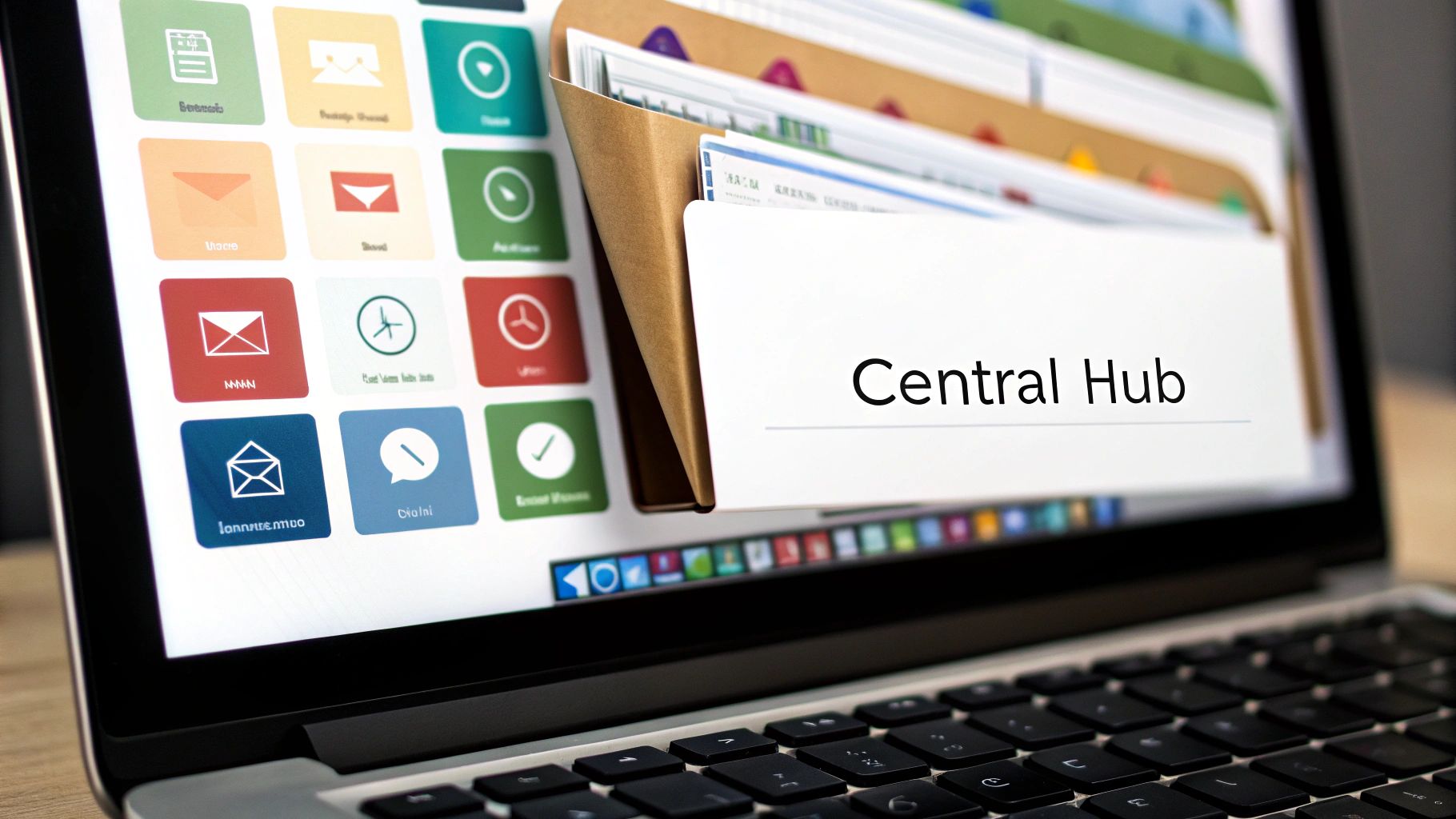Understanding Catch All Email Systems: A Deep Dive Into Modern Business Communication
Email systems are essential for smooth business operations. Catch all email addresses work by collecting all emails sent to your domain, even when the exact address doesn't exist. While this offers clear benefits, it also comes with some key considerations to keep in mind.
How Catch All Emails Function: A Practical Example
Let's say someone tries to email [email protected] but accidentally types [email protected]. Regular email setups would reject this message. But with catch all enabled, even the misspelled address reaches your inbox. This simple feature prevents lost messages due to common typing errors.
The Impact of Catch All Addresses on Business Communication
Catch all addresses excel at making sure you get every message meant for your company. This improves customer service and helps you capture more business leads. For instance, many companies use catch all to gather department emails in one place, then sort them based on content.
The downside? More spam in your inbox. Since catch all accepts everything, you'll see more unwanted messages. This affects email marketing too – catch all addresses can make it harder to measure campaign success accurately. Recent data from MailerCheck shows that 8.6% of verified email addresses are catch-all type. The typical customer list contains 541 catch-all emails, with some lists reaching 15.25% catch-all addresses.
Read also: Explore our sitemap for more information
Catch All vs. Standard Email: A Comparison
| Feature | Catch All Email | Standard Email |
|---|---|---|
| Addressing | Accepts all emails sent to the domain | Only accepts emails sent to the specific address |
| Typos | Tolerant of typos in the local part of the address | Rejects emails with typos in the address |
| Spam Potential | Higher | Lower |
| Management | Can be complex due to increased volume | Simpler, with less incoming mail |
| Lost Messages | Minimizes the risk | Increases the risk, especially with typos |
When choosing between catch all and standard email setups, consider your priorities. Catch all ensures you won't miss important messages, but requires more effort to manage spam. The key is finding the right balance for your business needs while implementing proper filters and management systems.
Maximizing Benefits While Minimizing Risks: Strategic Implementation
Setting up catch-all email addresses requires careful planning to get the most value while avoiding potential issues. A well-designed approach helps manage increased email volume and other challenges based on your specific needs.
Managing High Email Volume
One of the main challenges with catch-all addresses is dealing with spam and unwanted messages that can flood your inbox. Without proper systems in place, important emails can get buried. Here's how to stay organized:
- Smart Filters: Create filters that automatically sort incoming messages by sender, subject line, and key terms. This separates legitimate emails from junk.
- Priority Settings: Flag messages from key contacts or with specific keywords to ensure critical communications stand out.
- Regular Cleanup: Set up a schedule to remove old and unwanted emails, keeping your storage manageable and making searches faster.
These methods help handle higher email volumes while maintaining productivity. But volume management is just one aspect to consider.
Balancing Benefits and Drawbacks
Catch-all addresses provide a safety net by capturing mistyped emails that would otherwise bounce. This helps businesses avoid missing customer inquiries and important messages. However, they also attract more spam, which can hurt email deliverability. Research shows catch-all emails without verification have an average 9% bounce rate. Find more detailed statistics here. Finding the right balance is key.
Tailoring Your Approach
The best setup for catch-all addresses depends on your organization's size and needs. How to master sitemaps
- Small Businesses: Keep it simple with basic filters and regular inbox maintenance. Choose email providers with strong spam protection.
- Medium-Sized Businesses: Use automated rules and specialized email tools. Group contacts for more focused communication.
- Large Enterprises: Get advanced platforms that offer filtering, routing and tracking features. Make security and compliance top priorities.
By matching your approach to your needs, you can maximize the benefits of catch-all addresses while avoiding common pitfalls. The right strategy leads to smoother, more reliable communication.
Email Marketing Performance: Data Analysis & Insights
Understanding how catch-all email addresses affect your marketing metrics is essential for running successful email campaigns. Marketers need to carefully analyze their data to separate real engagement from noise created by these addresses.
How Catch-All Addresses Impact Key Email Metrics
Catch-all addresses can give you misleading data about your campaign performance. For example, your open rates may look higher than they really are since emails sent to catch-all addresses count as "delivered" even if no one ever sees them. Similarly, click-through rates may not reflect actual user engagement. This makes it hard to know how well your campaigns are really doing.
B2B marketers face a particular challenge when catch-all addresses inflate their contact databases. This skews all email metrics and can lead to poor decisions about campaign strategy while increasing database maintenance costs. Learn more about the impacts in this detailed analysis from Think Elevate.
Getting Accurate Data and Finding Real Engagement
To get clear insights into campaign performance, use these key strategies:
- Email Verification: Use tools like EmailAddress.ai to check for and filter out invalid and catch-all addresses
- Engagement Analysis: Look beyond basic opens and clicks – track website visits, purchases, and form submissions
- Test Different Groups: Run A/B tests comparing verified emails versus potential catch-alls to see the real difference in results
Making Your Campaigns More Effective
Smart marketers are using data insights to improve their campaigns through:
- Better Content: Focus on creating relevant, personalized content for verified subscribers who actually engage
- Refined Targeting: Group your audience based on engagement levels and email validity to reach the right people
- Smart Scheduling: Adjust how often you send based on when people actually open and click
You might be interested in: How to master author sitemaps
By taking a data-focused approach and understanding how catch-all addresses affect your metrics, you can make smarter decisions that lead to better campaign results and higher ROI.
Essential Management Practices for Catch All Email Success
Good management turns a catch-all email system from a potential source of chaos into a valuable business tool. The key is putting smart systems in place for organizing messages, controlling spam, and keeping everything running smoothly. With the right approach, catch-all addresses can enhance your communication while avoiding common pitfalls.
Organizing the Influx: Effective Filtering and Sorting
The biggest challenge with catch-all addresses is handling the large volume of incoming mail. Success starts with setting up clear filtering rules that automatically sort messages based on sender, subject line, and key terms. Important emails from your contacts or about specific projects can go straight to designated folders. Using priority flags for critical messages ensures nothing urgent gets overlooked.
Once basic sorting is in place, you can add more advanced organization. For example, set up automated forwarding to send different types of messages to the right teams – sales inquiries go to sales, support requests route to customer service, and so on. This creates smooth workflows while keeping everyone in the loop.
Taming the Spam Beast: Advanced Control Measures
Effective spam management requires going beyond basic filters. Implement dedicated spam filtering software that uses smart detection to catch and quarantine unwanted messages. Just like antivirus software, your spam filters need regular updates to stay effective against new spam tactics.
But don't rely only on automated tools. Make time to check quarantined messages periodically to catch any legitimate emails that got flagged by mistake. This oversight is especially important since 30% of B2B email servers use catch-all addresses to avoid missing misaddressed messages from customers. Poor management can lead to delivery problems that hurt your sender reputation. Learn more about catch-all emails here.
Streamlining Operations: Automation and Maintenance
Keeping a catch-all system running well takes ongoing attention. Set up automated processes to archive or delete old messages on a schedule. This prevents storage issues while making it easier to find what you need. Tools like EmailAddress.ai can help identify invalid addresses to improve delivery rates and data quality.
Regular manual reviews are still important too. Check your filters and overall setup periodically to make sure everything works as intended and catch any new issues early. Taking a proactive approach helps avoid disruptions and keeps your catch-all system working effectively for your business.
Building a Robust Security Framework for Catch All Systems
A catch all email system opens up your organization to more incoming messages, but also creates new security challenges. To keep your systems safe while maintaining functionality, you need strong protections that don't block legitimate communication.
Understanding the Security Risks
Catch all addresses naturally attract more malicious content since they accept all incoming mail. The higher volume of potentially harmful messages can strain security systems and create more opportunities for attacks to slip through. For instance, carefully crafted phishing emails targeting your organization could reach inboxes if not properly screened.
Essential Security Protocols
Protection requires multiple security layers working together. Spam filters provide the first defense by catching obvious junk mail. But since advanced threats can bypass basic filtering, you also need robust antivirus and anti-malware tools to check attachments and links for malicious content.
Adding email authentication protocols like SPF, DKIM, and DMARC helps confirm sender identities and block spoofing attempts. These act as digital signatures to verify email origins. You might be interested in: Learn more about our sitemaps.
Implementing Effective Filtering Systems
Modern filtering goes beyond basic spam detection by analyzing multiple factors. Content filtering blocks messages with suspicious text patterns common in phishing. Sender reputation filtering checks IP addresses and domain history to identify known spam sources. Together, these significantly reduce malicious messages reaching inboxes.
Balancing Accessibility and Security
While strong security is essential, it shouldn't block legitimate email. Monitor your filter settings carefully to avoid stopping important messages. Check quarantined items regularly to catch any false positives. Finding the right balance requires ongoing fine-tuning based on your needs.
Maintaining Regulatory Compliance
Different industries have specific data security rules that affect email systems. Healthcare organizations must follow HIPAA requirements, while companies handling EU resident data need GDPR compliance. This means encrypting sensitive content and controlling access to certain messages. Stay current on regulations to keep your catch-all system both useful and legally compliant. A properly secured framework protects your organization while preserving the benefits of catch-all email.
Preparing Your Email Strategy for Tomorrow's Challenges
Email continues to be central to business communication. To maintain effective catch all email systems, you need a clear plan that accounts for new developments and potential roadblocks. Here's how to build a resilient email strategy.
Adapting to Growing Business Demands
Email remains the primary channel for critical business messages. This means catch all addresses need to handle increasing volume while maintaining reliability. Your system must capture every important message without getting overwhelmed. Consider implementing advanced filtering and integrating catch all addresses with your other communication tools to handle growing needs.
Addressing Security Priorities
As email use increases, so do potential threats. Catch all systems face unique security challenges since they accept all incoming messages. To protect your system, you need:
- Strong spam filtering
- Anti-malware protection
- Email authentication (SPF, DKIM, DMARC)
- Regular security updates
Staying current with security best practices helps shield your system from new threats.
Building a Future-Ready System
Make your catch all setup resilient with these key steps:
- Regular System Reviews: Check your configuration, filters and security measures quarterly to spot issues early
- Quality Tools: Use email platforms with automated filtering, smart routing and strong security
- Ongoing Learning: Follow email technology and security developments to adapt your approach
Taking a proactive stance ensures your catch all email strategy continues serving your needs.
Using Smart Email Verification
Good email verification improves deliverability and data quality. Modern verification tools do more than basic checks – they identify invalid and catch-all addresses to help your messages reach real users. This keeps your email list clean and protects your sender reputation. Smart verification is essential for maintaining effective email operations.
Want to improve your email deliverability? EmailAddress.ai provides advanced verification to help you manage catch-all addresses the right way. Try our platform to get better results from your email marketing.