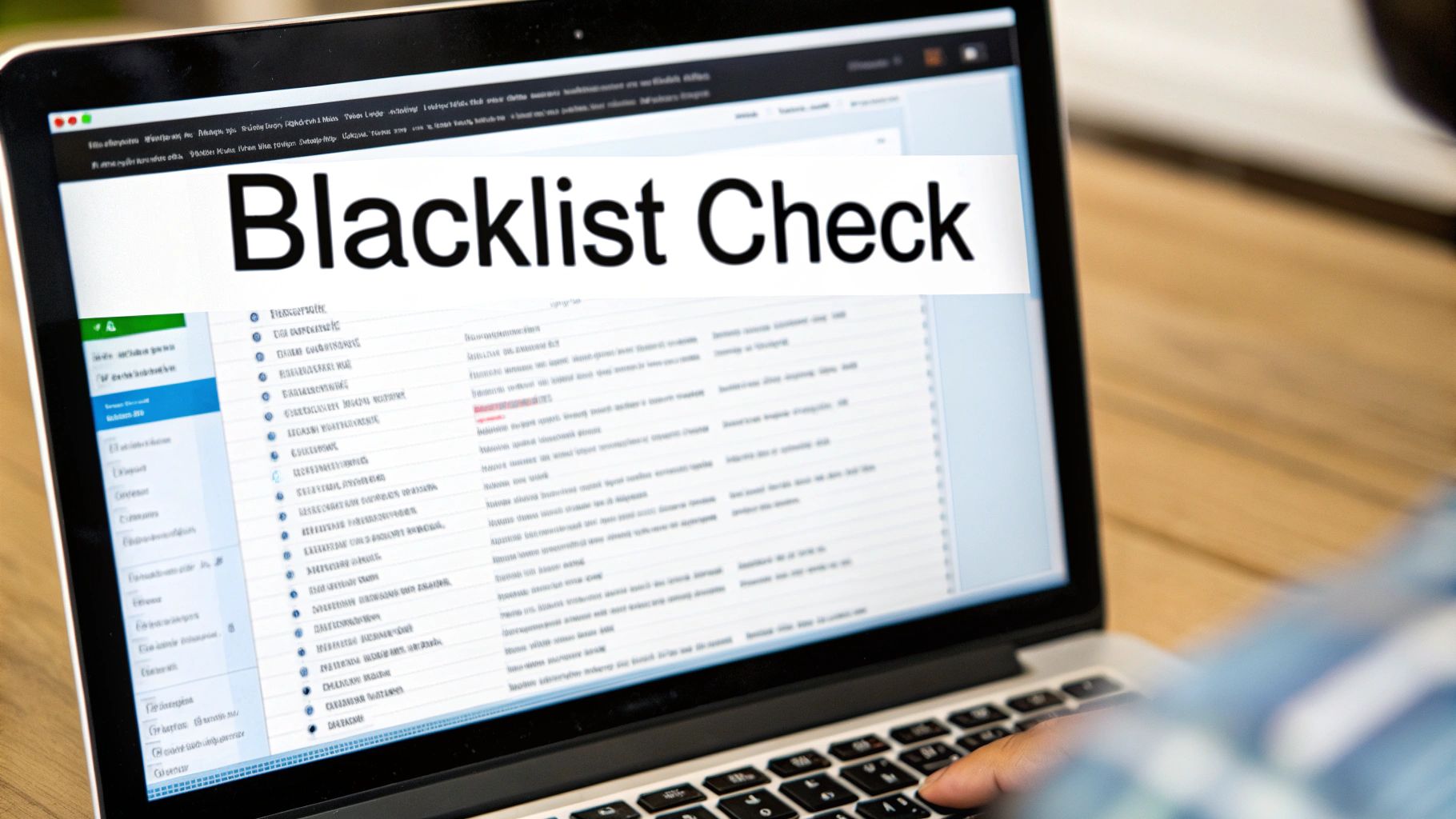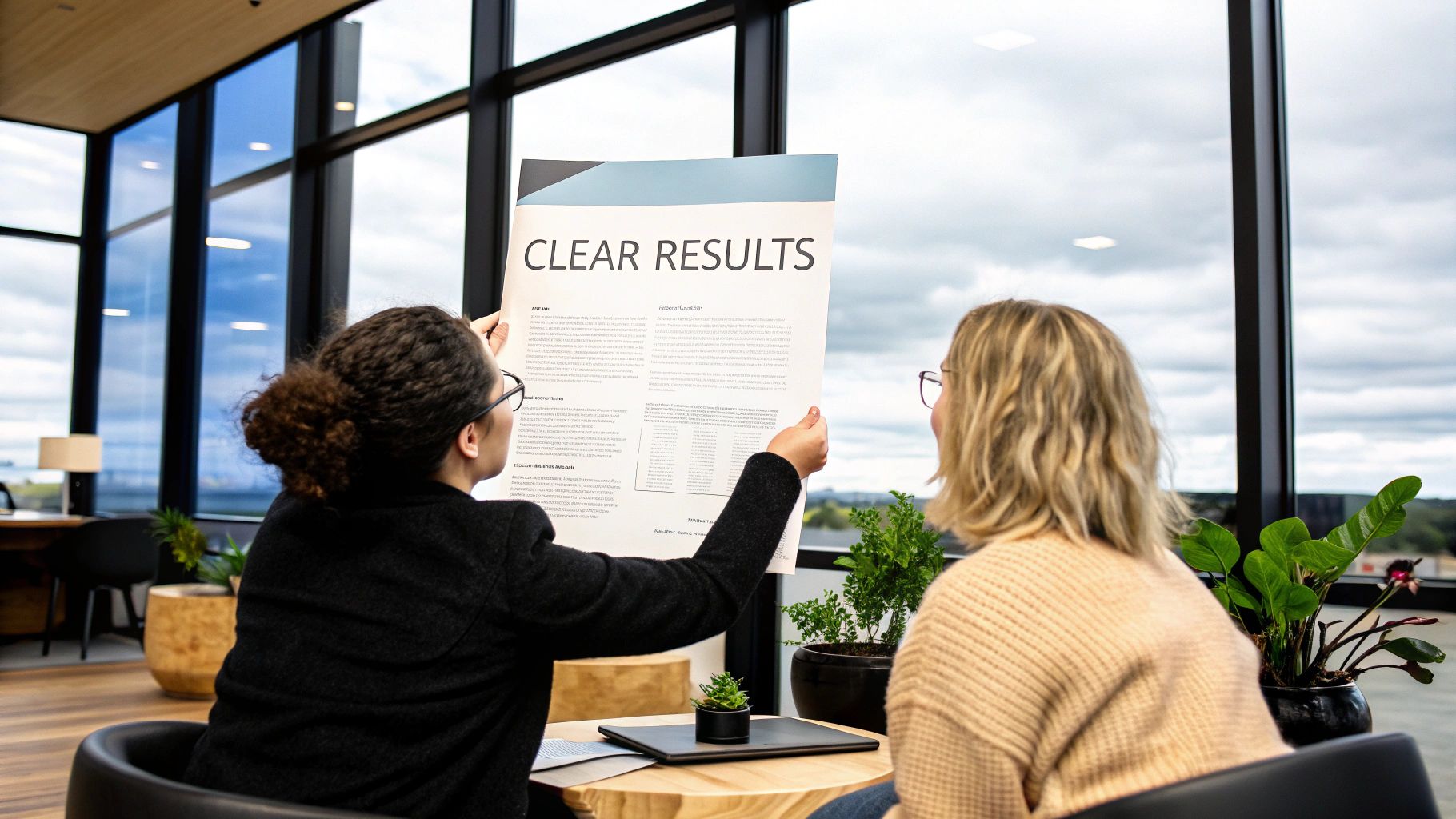Understanding Email Blacklists: Beyond the Basics
Email blacklists are essential tools that help keep our inboxes free from spam. Internet service providers use these lists to filter unwanted messages and protect their users. Understanding how blacklists work is key for anyone who sends emails regularly, especially if you want to maintain a good sender reputation. Want to learn more? Check out our sitemap with additional resources.
How Email Blacklists Work
Think of an email blacklist like a security guard's "do not admit" list. When you send an email, receiving servers check if your IP address or domain appears on any blacklists. If you're listed, your messages may get blocked or sent straight to spam folders. This system helps stop spam but can seriously affect legitimate senders who accidentally end up blacklisted.
Types of Blacklists
Different blacklists focus on specific issues. Some track known spam sources, while others monitor suspicious behavior like sending too many emails at once or using misleading subject lines. A single blacklist might focus on one problem, like deceptive headers, while another targets multiple bad practices.
The numbers show why blacklists matter – 85% of all daily email traffic is spam. Major blacklist operators like Spamhaus maintain extensive databases to combat this. Their lists include the Composite Blocking List (CBL) for compromised IPs and the Spamhaus Block List (SBL) that tracks spam trap hits. Want to check your status? Try this Email Blacklist Checker.
Why Regular Email Blacklist Checks are Essential
Checking blacklists regularly helps protect your sending reputation. By catching problems early, you can fix issues before they seriously impact your email deliverability. Regular email blacklist checks prevent lost business opportunities and keep your messages reaching the right inboxes. Quick action on blacklisting helps maintain strong connections with your email recipients.
The Hidden Impact of Email Blacklisting on Business Growth
Getting your emails blacklisted can seriously damage your business – and the effects go far beyond just technical problems. When your company ends up on an email blacklist, it impacts multiple critical areas of operations. Regular email blacklist checks are essential to protect your business.
The Domino Effect on Customer Relationships
Having your emails consistently land in spam folders breaks down trust with your audience. Important messages about updates, promotions, and customer support never reach their destination. As communication falters, customers grow frustrated and may start to view your company as unreliable, potentially taking their business elsewhere.
Revenue Streams: The Bottom-Line Impact
Email blacklisting hits revenues hard, especially for companies that depend on email marketing. When fewer people see your messages, conversions drop and sales opportunities disappear. For businesses with limited marketing channels, the financial toll can be severe. The numbers tell the story – if your email bounce rate goes above 2% or spam complaints exceed 0.1%, you'll likely end up blacklisted. This means your emails get blocked or sent straight to spam. Learn more about email blacklisting on ZeroBounce's Blacklist Checker.
Brand Reputation: A Tarnished Image
Getting blacklisted damages your brand's credibility. When you're flagged as a potential spammer, it creates negative perceptions among customers and business partners. Rebuilding that lost trust takes significant time and effort to restore your reputation.
Internal Costs: A Ripple Effect
Dealing with blacklisting drains internal resources across teams. Your IT, marketing, and customer support staff have to divert their focus to fix these issues instead of their core work. This hits productivity and can increase operating costs. That's why prevention through regular blacklist monitoring isn't just a technical task – it's an investment in protecting your company's future success.
Mastering Email Blacklist Monitoring Tools and Techniques
Maintaining a clean email sender reputation requires consistent monitoring of blacklists. By checking your status regularly and addressing issues quickly, you can keep your emails flowing smoothly to recipients' inboxes. The right monitoring approach helps prevent delivery problems before they impact your business.
Choosing the Right Monitoring Tools
The first step is selecting email blacklist monitoring tools that fit your needs. Popular options include MxToolbox, DNSBL.info, and other established providers. Look for key features like:
- Real-time blacklist monitoring
- Automated alert notifications
- Detailed reporting capabilities
- Pricing that matches your budget
Understanding Blacklist Monitoring Data
Making sense of your monitoring data is crucial for maintaining good deliverability. You'll need to:
- Interpret blacklist status correctly
- Spot concerning patterns
- Identify root causes of issues
For example, if you suddenly appear on multiple blacklists, it could mean a compromised account or spike in spam complaints needs investigation. Tools like MxToolbox scan over 100 blacklists and provide instant feedback on your status. Learn more about checking blacklists here.
Setting Up Automated Alerts
Quick responses to blacklisting require immediate notifications when issues arise. Set up automated alerts to:
- Get instant notifications of new listings
- Enable rapid investigation of problems
- Minimize impact on deliverability
- Match alert settings to your risk tolerance
Developing Proactive Monitoring Routines
Regular email blacklist checks should be a core part of your email operations. Create a monitoring schedule that includes:
- Daily or weekly manual checks
- Review of automated alert reports
- Investigation of any concerning patterns
- Documentation of findings and actions taken
This consistent oversight helps catch small issues before they grow into major delivery problems. Build monitoring into your standard processes to maintain strong sender reputation over time.
Breaking Down the Top Causes of Email Blacklisting
Getting your emails blacklisted can seriously damage your ability to reach customers. Let's examine the main reasons why email senders end up on blacklists and how you can avoid these common pitfalls. Taking preventive steps is much easier than trying to fix your reputation after being blacklisted.
High Spam Complaint Rates
When recipients mark your emails as spam, it sends a clear signal to email providers that your messages are unwanted. If your spam complaint rate goes above the industry standard of 0.01%, you risk getting blacklisted. The key is to build email lists with explicit permission and maintain good relationships with subscribers. For more details, check out this email blacklist checker tool.
Poor List Hygiene
Sending emails to invalid or inactive addresses leads to high bounce rates, making email providers question your sending practices. Regular cleaning and verification of your email list helps prevent this issue. Remove inactive subscribers and invalid addresses to keep your list fresh and engaged.
Inadequate Authentication
Not using proper email security protocols like SPF, DKIM, and DMARC makes it easier for spammers to fake your domain name. These protocols verify that emails actually come from you and help prevent phishing attacks. Without them, your domain becomes more vulnerable to being spoofed and blacklisted.
Spam-Triggering Content
The words and phrases you use matter. Overusing terms commonly found in spam like "free," "guaranteed," or "limited time offer" can trigger spam filters. Write clear, valuable content that focuses on helping your subscribers rather than using pushy sales language.
Sending from a Blacklisted IP Address
Sometimes blacklisting happens because of other senders using the same IP address. If you share an IP with spammers, their bad behavior affects your deliverability too. Choose reputable email service providers and consider using dedicated IPs for important email campaigns.
By watching out for these common issues, you can protect your sender reputation and keep your emails flowing to subscriber inboxes. Focus on building trust with recipients and following email best practices to maintain good deliverability rates.
Building a Bulletproof Email Reputation Strategy
Getting your emails delivered starts with a strong sender reputation. Think of it like a credit score for your email program – mailbox providers use it to decide whether your messages go to the inbox or spam folder. Without good reputation, even the best email content won't reach your audience.
Authentication: Proving Your Identity
Think of email authentication as showing your ID to prove who you are. The three main protocols are SPF, DKIM, and DMARC. Together, they verify that emails truly come from your domain and prevent impersonation:
- SPF defines which servers can send email on your behalf
- DKIM adds a digital signature to verify message authenticity
- DMARC tells receiving servers how to handle messages that fail checks
Setting up proper authentication helps protect both you and your recipients from fraud.
List Hygiene: Keeping Your Contacts Clean
Managing your email list is like tending a garden – you need to regularly remove inactive addresses and invalid contacts. Sending to outdated emails leads to bounces that damage your reputation.
Follow these best practices for list maintenance:
- Remove invalid and inactive addresses regularly
- Use double opt-in to confirm new subscribers
- Monitor engagement metrics
- Remove chronic non-responders
For more guidance, check out Email List Hygiene Best Practices.
Sending Patterns: Establishing Trust
Building trust with mailbox providers requires consistent sending habits. Think of it like developing a relationship – slow and steady wins the race. Key points:
- Avoid sudden volume spikes
- Gradually increase sending over time
- Maintain regular frequency
- Keep volume predictable
Mailbox providers notice erratic sending and may filter messages as spam.
Balancing Growth and Reputation
Growing your email program requires balancing reach with reputation. Don't sacrifice long-term deliverability for short-term gains. Focus on quality over quantity by:
- Following email best practices
- Monitoring sender reputation
- Performing regular blacklist checks
- Taking a proactive approach
With careful attention to reputation, you can scale your program while maintaining strong inbox placement.
The Complete Guide to Blacklist Recovery and Prevention
Getting off an email blacklist while stopping future listings requires both quick action and smart planning. This guide shows you how to get your emails reaching inboxes again and keep them out of spam folders.
Understanding the Recovery Process
Getting removed from a blacklist means finding out why you were listed, fixing those issues, and then asking to be removed. Each blacklist works differently – some like UCEPROTECTL3 automatically remove you after 7 days with no spam reports, while others need you to formally request removal. You might want to check out Email Address's email management guide for more details.
Effective Recovery Strategies
Here's what works for getting off blacklists:
- Find the Root Cause: Look into why you were blacklisted – high spam complaints? Old email lists? Hacked account?
- Fix Core Issues: Make needed changes based on what you found. Clean up your email list, set up proper authentication, check email content for spam triggers.
- Contact the Blacklist: Follow their specific removal process. Usually means submitting a request and showing what you've fixed.
- Keep Watching: After requesting removal, check regularly to make sure you're actually removed.
Common Pitfalls to Avoid
Stay away from these mistakes during recovery:
- Multiple Removal Requests: Asking repeatedly without fixing problems first will only hurt your reputation more
- Waiting it Out: Hoping the problem fixes itself usually makes things worse
- Poor Record Keeping: Save all communications with blacklist operators and document what steps you take to fix issues
Prevention: Building a Long-Term Strategy
Stop future blacklistings with these key practices:
- Regular Checks: Use monitoring tools to catch blacklist issues early
- Clean Lists: Remove inactive and invalid emails regularly to keep bounce rates low
- Proper Setup: Use SPF, DKIM, and DMARC to prove your emails are really from you
- Better Content: Skip spammy words and focus on valuable content your subscribers want
- Track Results: Watch your open rates, clicks, and spam reports to spot problems quickly
A solid plan for blacklist recovery and prevention helps protect your sender reputation and gets your emails to subscribers' inboxes. EmailAddress.ai offers powerful tools with 98% accuracy to check email validity, reduce bounces, and protect your domain reputation. Visit their site to improve your email campaigns today.