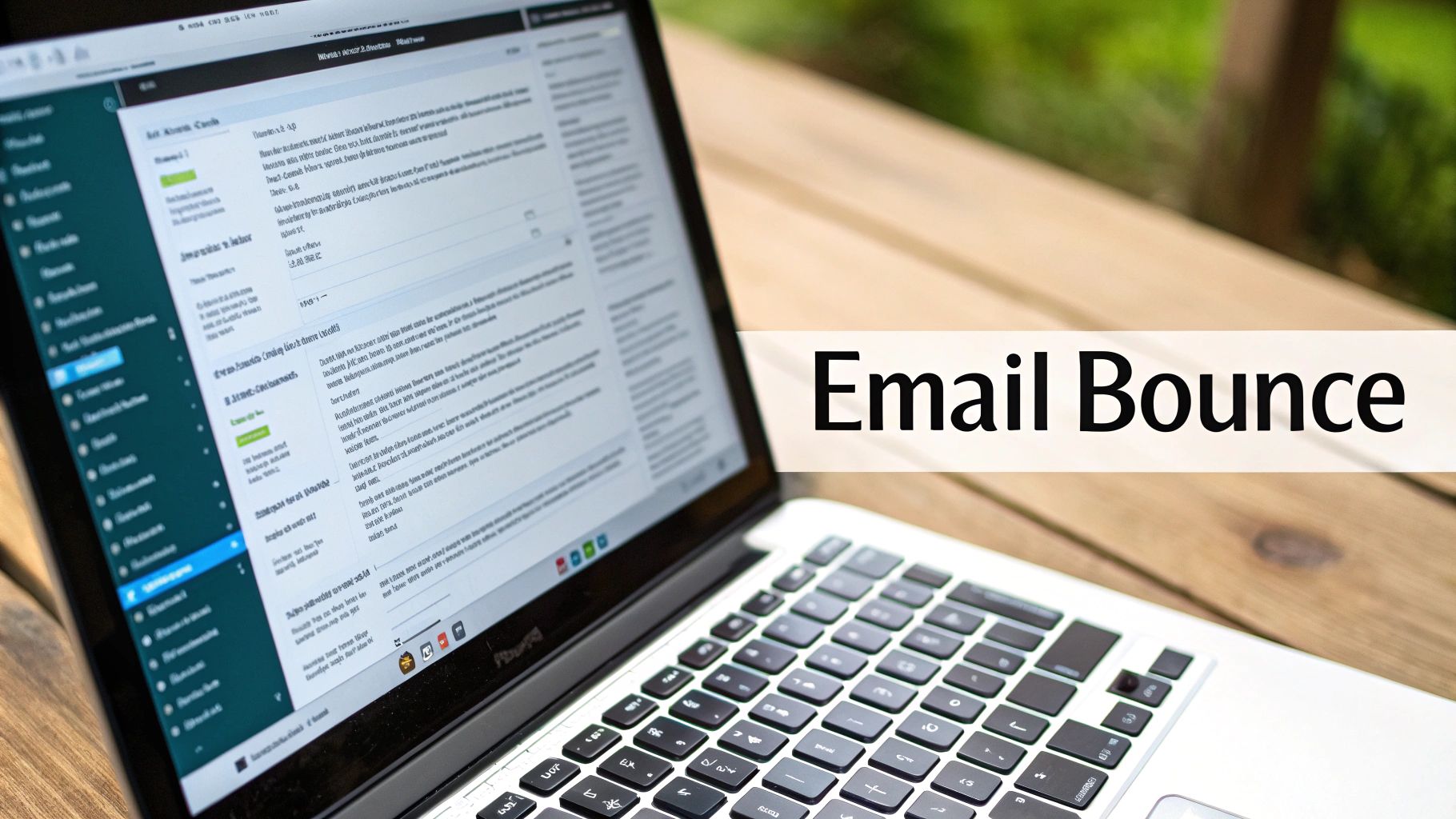Understanding Email Bounce Rates: The Hidden Metric That Makes or Breaks Campaigns
Email marketing success goes beyond just tracking opens and clicks. A key but often overlooked number – the email bounce rate – can make or break your campaign results and sender reputation. Let's explore what bounce rates mean and how you can keep them in check.
When an email fails to reach someone's inbox, that's called an email bounce. It's like sending a letter to the wrong address – it simply can't get there. While this may seem minor, high bounce rates waste your marketing budget and can get your messages marked as spam.
Your bounce rate shows what percentage of your emails weren't delivered. To find it, divide bounced emails by total emails sent, then multiply by 100. For example, 10% means 100 bounces per 1,000 sends. Aim to keep bounces under 2% – rates of 2-5% need attention, while over 5% is a serious red flag. Learn more about bounce rates on the Mailtrap Blog.
Types of Email Bounces: Soft vs. Hard
There are two main bounce types to watch for. A soft bounce is temporary, like when an inbox is full. These usually resolve on their own but frequent soft bounces may signal deeper issues. A hard bounce means permanent failure – typically from a fake address or blocked domain. These require immediate fixes.
The Impact of High Bounce Rates
High bounce rates hurt your email program in multiple ways. They reduce how many people you can reach and damage your sender reputation with email providers. If your bounce rates stay high, more of your messages may get filtered as spam. You might be interested in: EmailAddress.ai Sitemap
That's why checking bounce rates isn't just a good practice – it's essential for email marketing success. With proper monitoring and bounce management, you can maintain solid deliverability, protect your sender reputation, and achieve your campaign goals.
Industry Benchmarks: Where Do You Really Stand?
Measuring your email bounce rate is important, but seeing how you stack up against others in your field gives you the full picture. Industry benchmarks help you evaluate if your email verification process is working well or needs adjustments. These comparisons show whether your bounce rates are at acceptable levels compared to similar businesses.
Understanding Benchmark Variations
Different industries face varying challenges with bounce rates. For example, online education tends to see higher bounce rates since student email addresses change frequently as they move through programs. Meanwhile, financial services typically maintain lower rates due to more stable customer contact information.
This variation means you need to compare your performance to relevant businesses in your sector. Rather than aiming for a single target number, focus on the typical rates for your specific industry. This targeted approach leads to more meaningful improvements than using general guidelines.
Sector-Specific Bounce Rate Benchmarks
Let's look at some real numbers across different industries. E-commerce websites typically maintain bounce rates around 0.57%. Real estate companies see slightly higher rates at 0.97%. Marketing and advertising firms experience rates averaging 1.33%. You can find more detailed industry statistics here.
Setting Realistic Goals and Identifying Opportunities
Regular bounce rate checks help spot areas that need work. Maybe your sign-up forms need better email validation, or your contact lists require more frequent cleaning. Looking at industry benchmarks helps create practical goals based on real data rather than guesswork. When you know where you stand compared to similar businesses, you can make smart choices to improve your email marketing results.
Essential Tools and Technologies: Your Bounce-Fighting Arsenal
Now let's dive into the key tools that help keep your email bounces under control. An email bounce check is essential for maintaining a clean and effective email list. You'll find many options available – from simple verification tools to full-featured platforms. The best choice depends on what features you need and what fits your budget.
Choosing the Right Email Bounce Checker
Finding the perfect email bounce check tool doesn't have to be complicated. Focus on the features that matter most to your email marketing goals and how well the tool works with your current setup. Here are the key capabilities to look for:
- Bulk Email Verification: Upload and check your entire email list at once to find invalid or inactive addresses
- Real-time Verification: Check email addresses right when people sign up to stop bad data from getting into your list
- Spam Trap Detection: Find and remove spam traps to protect your sender reputation and inbox placement
- Integration Options: Connect smoothly with your email marketing platform to automate bounce handling
Levels of Email Verification Tools
Email verification tools come in different sizes to match different needs:
- Basic Bounce Checkers: Simple tools that spot invalid emails – good for small businesses just starting out
- Mid-Range Services: More features like spam trap detection and instant verification
- Enterprise Solutions: Complete platforms with detailed analytics, thorough reporting, and high-volume processing
You might be interested in: EmailAddress.ai Site Categories
Maximizing Your ROI With Email Verification Tools
Using an email bounce check tool requires ongoing attention. Regular list cleaning and real-time verification help maintain strong deliverability over time. When you connect your bounce checker to your email platform, you can automate the process and save hours of work. Think of verification tools as an investment that pays off through better delivery rates and sender reputation. By getting your emails to more inboxes, you'll see better results from your email marketing budget.
Preventing High Bounce Rates: Strategies That Actually Work
The best way to handle high bounce rates is to prevent them before they happen. Taking steps to maintain clean, fresh data and ensure good deliverability leads to better email campaign performance and stronger marketing results.
Optimizing Your Signup Forms: The First Line of Defense
Your signup form sets the tone for list quality from day one. Clear, well-labeled form fields help users enter their information correctly – for example, marking required fields and using descriptive labels like "Email Address." Consider adding real-time email verification to catch typos and invalid addresses before they enter your database. This simple step stops bad data at the source.
The Power of Double Opt-In: Confirming Subscriptions
Using double opt-in adds an extra verification step that pays off. When someone subscribes, they must click a confirmation link sent to their email to finalize signup. This filters out fake addresses and typos automatically. The result? A list filled with real, interested subscribers who took action to join.
Smart List Segmentation: Targeting the Right Audience
List segmentation helps you send more relevant emails, which improves engagement and deliverability. Group subscribers based on their preferences, behaviors and demographics. Then craft messages that resonate with each segment. When people receive content they care about, they're less likely to mark emails as spam – protecting your sender reputation.
Automated List Maintenance: Staying Ahead of the Curve
Regular list cleaning is essential but doesn't have to be manual. Set up automated maintenance to remove inactive subscribers after a period of no engagement. This keeps your list fresh and focused on engaged contacts while preventing bounces from abandoned accounts. Check out our guide on EmailAddress.ai's site structure.
Managing Unsubscribes: Respecting User Choices
While it may seem counterintuitive, making it easy to unsubscribe actually protects your email program. Include clear unsubscribe links in every email. When subscribers can easily opt-out, they're less likely to mark messages as spam. This preserves your sender reputation and keeps your emails reaching inboxes. Remember – an engaged smaller list outperforms a large but uninterested one.
Troubleshooting Complex Bounce Issues: Your Diagnostic Guide
Email bounce issues can be frustrating, but understanding how to diagnose and fix them will help you become an expert at managing delivery problems. Breaking down complex issues into smaller parts lets you find and implement clear solutions. The first key step is learning to interpret bounce messages – from temporary "mailbox full" notifications that indicate soft bounces to permanent "invalid domain" errors classified as hard bounces.
Interpreting Bounce Messages
Reading bounce messages requires attention to detail. A soft bounce often means a temporary issue like a full inbox that may resolve on its own. However, repeated soft bounces could signal deeper problems like email throttling. Hard bounces mean permanent failures from non-existent email addresses. Using decision trees can help map out your next steps – whether to retry delivery or remove addresses permanently.
Identifying Patterns in Delivery Data
Looking beyond individual bounce messages reveals important patterns. Tracking bounce rates over time can expose underlying infrastructure issues. For example, sudden increases in bounces might connect to content changes or blacklisted domains. Regular data analysis helps spot these trends early.
Implementing Recovery Plans
Once you understand the bounce messages and data patterns, you can create targeted fixes:
- Clean Email Lists: Remove hard-bounced addresses and update lists regularly
- Fix Infrastructure: Check DNS and SPF records, monitor authentication
- Review Content: Adjust subject lines and email content to avoid spam triggers
Real-World Case Studies and Expert Insights
Real examples show practical solutions in action. One e-commerce company reduced bounces by adding real-time verification and regular list cleaning, leading to a 30% boost in delivery rates. Industry experts often recommend using analytics tools that predict potential issues before they cause problems.
Getting better at handling email bounces comes down to understanding these core strategies, learning from experts' experiences, and using structured approaches to solve problems. Each bounce issue gives you a chance to improve your process and make your email program more effective.
Advanced Analytics: Turning Bounce Data Into Strategic Insights
Email bounce data is only useful when you can analyze it meaningfully and use it to improve your campaigns. Let's explore how to transform your bounce metrics into valuable insights that drive better email performance.
Building Comprehensive Monitoring Dashboards
Start by creating a monitoring dashboard that shows your key email metrics clearly. Track both soft and hard bounce rates over time to spot concerning patterns early. For example, if you notice a sudden jump in bounces after a specific campaign, you can quickly investigate potential list quality issues or technical problems. Breaking down bounce data by email client and campaign type gives you deeper insights into problem areas.
Implementing Early Warning Systems
Set up alerts to catch bounce issues before they damage your sender reputation. Configure your system to notify you when bounce rates exceed normal thresholds. For instance, if soft bounces spike for Gmail addresses, you'll know to check for potential delivery throttling or inbox filtering changes. Quick detection means faster resolution of problems.
Creating Actionable Reports
Make your bounce data work harder by turning it into clear action steps. Build reports that show:
- Bounce Rate Trends: Track changes over time to find recurring issues
- Bounce Reasons: Break down exactly why emails are bouncing (invalid addresses, full inboxes, etc.)
- Segment Analysis: Compare bounce rates across different audience groups
- Next Steps: Outline specific improvements like list cleanup or form updates based on the data
Executive Reporting and Data-Driven Optimization
For leadership updates, focus on how bounce rates impact the bottom line. Show the connection between lower bounce rates and higher conversions or revenue. For example, demonstrate how a 5% reduction in bounces could lead to X more sales. This helps justify continued investment in email deliverability.
Use your bounce analysis to guide ongoing improvements. Test different approaches, measure the results, and keep refining your email program based on what the data tells you. Small, consistent optimizations add up to major performance gains over time.
Want to take control of your bounce rates? EmailAddress.ai provides advanced email verification with 98% accuracy to help you reach more inboxes and maximize campaign results. Learn more in our Email Verification Guide.