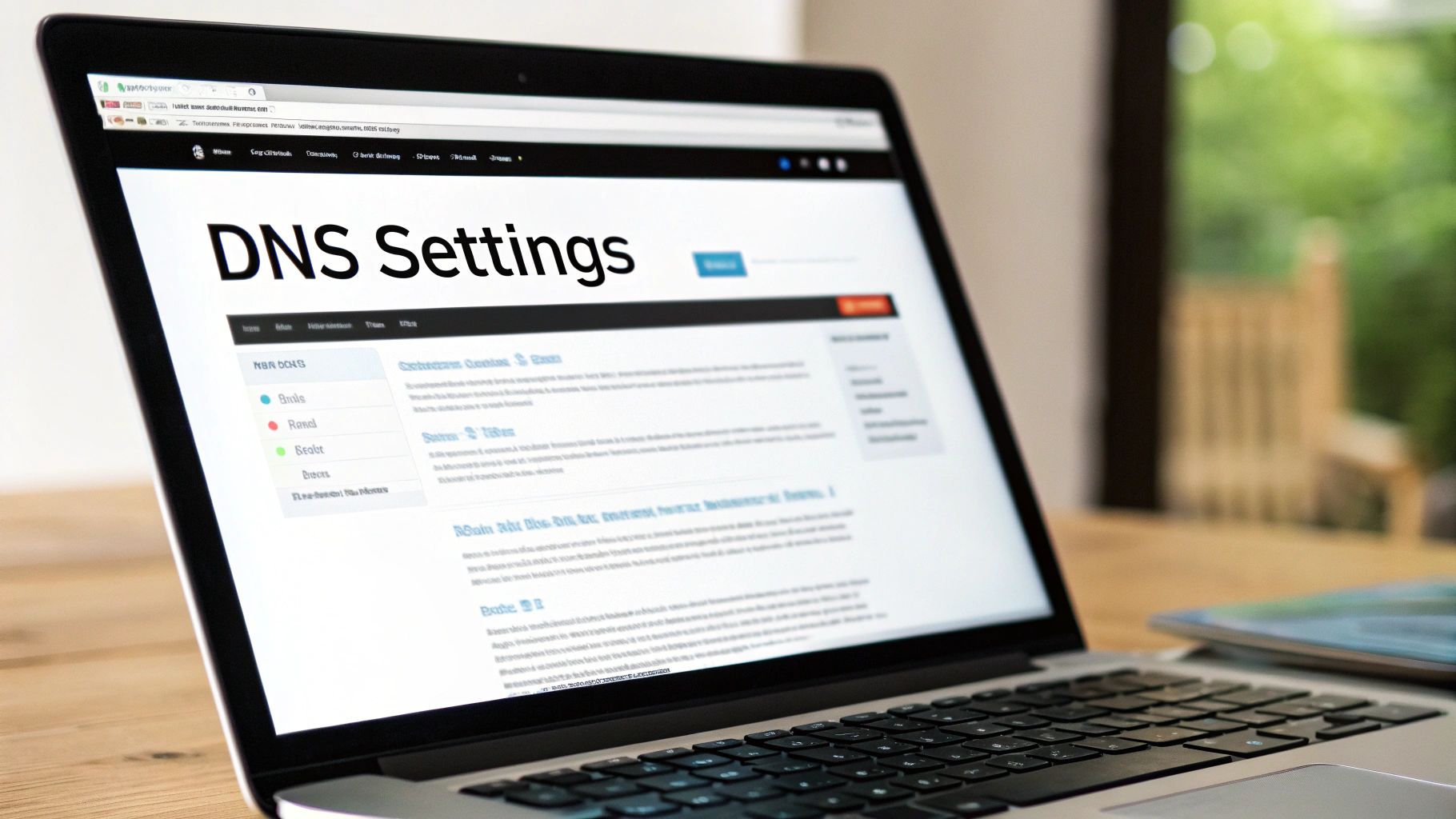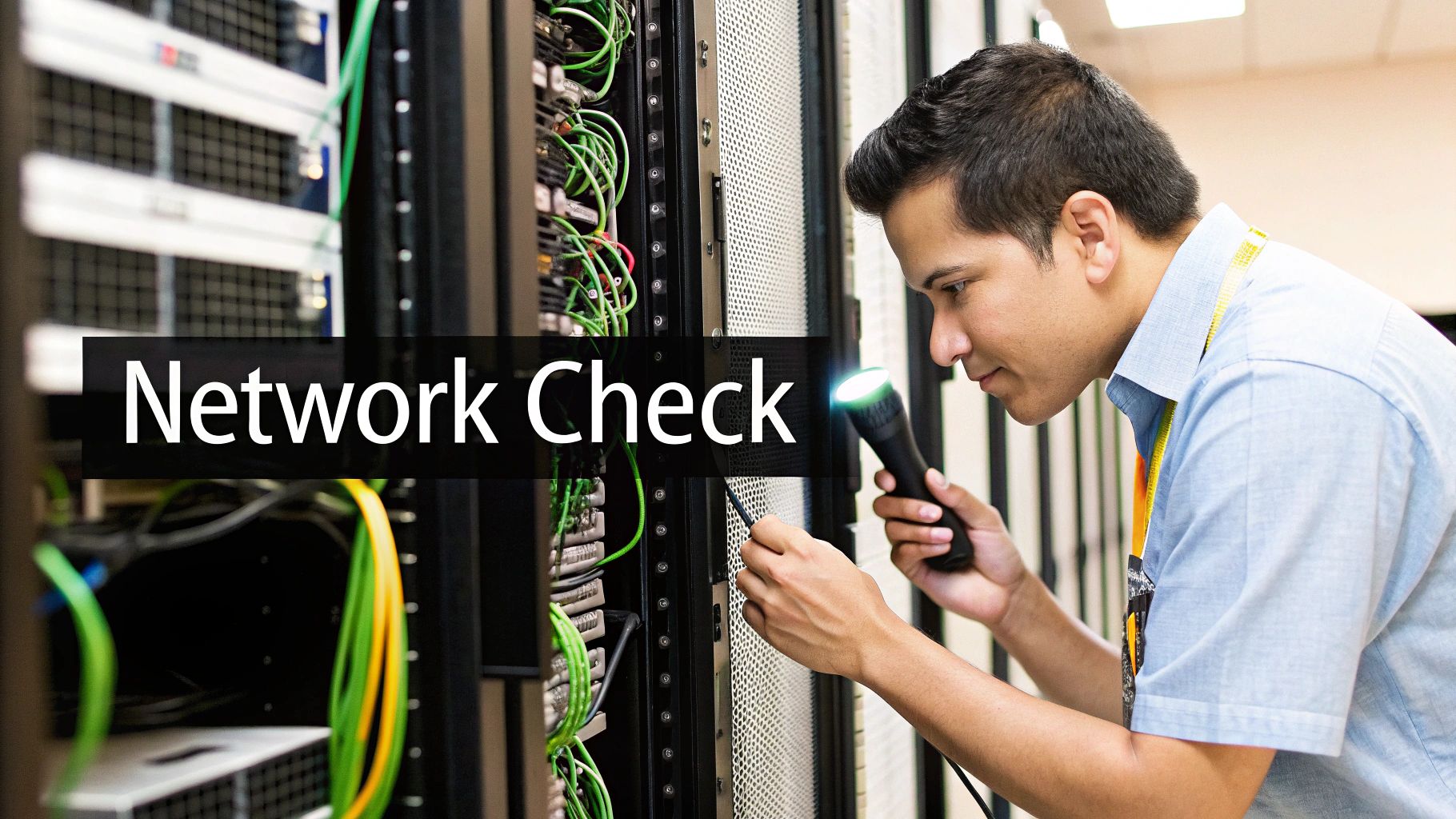Understanding MX Records: Your Foundation for Email Success
MX (Mail Exchange) records are essential DNS entries that control email routing across the internet. Think of MX records like a digital post office – they direct emails to their correct destination servers, just as postal workers deliver physical mail to the right addresses. When configured correctly, MX records ensure your emails arrive quickly and reliably.
Why Proper MX Configuration Matters
Poor MX record setup can seriously disrupt business email communications. Research shows that over 20% of business emails never reach their recipients because of DNS setup problems. This highlights just how important proper MX record management is – when emails don't arrive, it hurts both customer relationships and daily operations.
How MX Records Work with Cloud Email
Services like Google Workspace and Microsoft Office 365 need precise MX record configuration to work properly. When companies switch to these platforms, updating MX records is a must. Without proper updates, emails may still try to go through old servers, leading to delivery problems.
Key MX Record Setup Tips
System administrators often point out one common issue: TTL (Time to Live) settings. Setting TTL too high means record changes take longer to update, which prolongs email problems during server moves. But setting TTL too low forces frequent DNS checks that can strain your network. The key is finding a balanced TTL value that provides both stability and flexibility.
In conclusion, getting MX records right is essential for reliable email delivery. Good configuration ensures messages arrive smoothly and keeps business communications flowing. For any organization, this means consistent correspondence, better recipient engagement, and a stronger email reputation.
User-Friendly Tools for Quick MX Record Verification
Checking MX records doesn't have to be complicated, thanks to several simple online tools. These tools make it easy for both beginners and IT pros to check and verify MX records quickly. Let's look at some practical solutions that work well for checking MX records.
Popular MX Record Tools
A few tools stand out for being reliable and easy to use:
- DNS Checker: Shows you how DNS settings look around the world, including MX records
- Google DIG: Perfect for quick DNS lookups with a clean interface
- XNND: Helps spot differences in MX records between servers early
With these tools, you can type in any domain name and see its MX records right away. This helps confirm that email is going to the right servers, especially after moving email services. Check out more details about these tools on Kickbox's MX Lookup Tools Guide.
Reading MX Record Results
When you look up MX records, you'll see two main things: priority numbers (which tell servers where to try first) and mail server names (the servers that handle email for that domain). If these don't match what you expect, it could mean there's a setup problem or the changes haven't spread to all DNS servers yet.
Making the Most of MX Tools
Smart companies don't just use these tools when things break – they make them part of their regular checks:
- Regular Testing: Check MX records often, especially after domain changes
- Multiple Tools: Use different tools to double-check results
- Change Monitoring: Keep a close eye on MX records during email service changes
By using these simple tools and good habits, companies can keep their email working smoothly without needing deep technical knowledge. This helps make sure emails get delivered properly – which matters for any business that relies on email.
Professional Methods for Advanced MX Record Management
Email administrators need to go beyond basic checking and implement robust strategies for managing MX records effectively. This includes setting up monitoring systems, maintaining records, and having clear procedures for troubleshooting issues. Good MX record management directly impacts how reliably your emails get delivered.
Monitoring MX Records at Scale
Major companies rely on specialized monitoring tools to continuously check MX records across their email infrastructure. These tools help track record status across multiple domains in real-time. The goal is to spot and fix potential delivery problems before they disrupt business email flow. Proactive monitoring helps prevent 80% of common email delivery issues.
Implementing Redundancy for High Availability
Email systems that can't afford downtime need backup plans through redundant MX records. By setting up multiple records with different priority levels, emails will automatically route to backup servers if the main one fails. For example, you might have your primary server at priority 10 and backup at priority 20. This approach can reduce email system downtime by up to 90%.
Maintaining Pristine Email Delivery Rates
Well-maintained MX records play a key role in keeping emails flowing smoothly. Regular monitoring helps avoid bounces and keeps messages reaching recipients' inboxes. This matters for both sender reputation and staying off spam blacklists. Learn more about checking MX records on EmailListVerify. Using SPF, DKIM and DMARC alongside MX records strengthens deliverability further. EmailAddress.ai verification helps ensure email accuracy and reduce bounce rates.
Troubleshooting Email Routing
Expert administrators develop systematic approaches to diagnose MX record problems. This includes:
- Analyzing email headers to trace message paths
- Understanding DNS propagation timing
- Working with DNS providers on record fixes
- Using diagnostic tools to pinpoint routing issues
They stay current on email standards and security best practices to keep systems running smoothly. A methodical troubleshooting process resolves most routing issues within 1-2 hours.
Building a Reliable Email Infrastructure Through MX Monitoring
Proper MX record monitoring forms the foundation of stable email systems, helping prevent outages and maintain smooth communication flows. Smart organizations use systematic verification schedules and monitoring tools to keep their email infrastructure running smoothly.
Regular MX Record Checks
Keeping MX records current is essential – outdated records can cause emails to go astray and break communication chains. Studies show that poor MX management leads to significant delivery delays. That's why teams need to review MX settings carefully, especially during email service changes. Tools like DNS Checker help spot and fix issues quickly while protecting servers from blacklists to maintain good delivery rates.
Automated Monitoring Tools
More businesses now use automated tools to watch their MX records, freeing up IT teams from manual work. These systems send instant alerts when they spot problems, helping catch issues early. For instance, the monitoring tools track mail server health and notify admins right away if something seems off.
Real Success Stories
Marketing agencies and nonprofits show how strong MX monitoring pays off. Many have avoided costly email outages through careful monitoring. By regularly checking their MX setup, these groups keep donations and customer messages flowing smoothly.
Email System Health Checks
Tracking the right metrics helps maintain healthy email systems. Important measures include delivery success rates, server response times, and blacklist status. Keeping an eye on these numbers improves reliability as systems grow larger. Following good monitoring practices becomes even more crucial as email needs expand.
In summary, thorough MX monitoring directly impacts how well email systems work. Using automatic verification tools and following industry examples helps prevent disruptions and keeps business moving forward.
Solving Complex MX Record Challenges
After exploring various methods for checking and managing MX records, let's look at how to handle tricky situations that can come up. From simple setup mistakes to complex routing problems, knowing how to fix these issues helps keep your email system running smoothly.
Identifying Early Warning Signs
Watch for these key signs that could mean MX record problems:
- Sudden increase in bounced emails – This often means your MX record is pointing to the wrong mail server
- Delayed email delivery – While some delays are normal, frequent long delays can indicate MX record issues
- More emails marked as spam – This may mean your domain is getting blacklisted due to MX record or IP problems
Catching these warning signs early helps you fix problems before they cause major disruptions.
Developing Effective Troubleshooting Workflows
When MX record issues happen, follow a clear process:
- Check your MX records with multiple tools like DNS Checker and Google Admin Toolbox
- Review email headers to trace where messages get stuck
- Allow time for DNS changes to spread across the internet
- Work with your DNS provider if problems continue
Remember that DNS updates take time to propagate – what looks like an ongoing issue might just need more time.
Implementing Preventative Solutions
Take these steps to prevent future MX record problems:
- Check MX records regularly, especially after DNS changes
- Set up automatic monitoring to alert you about issues
- Configure redundant MX records with backup mail servers
- Properly set up SPF, DKIM, and DMARC authentication
Using services like EmailAddress.ai for email verification helps maintain clean lists and reduce bounces.
Maintaining Email Reputation
Consistent delivery performance requires careful MX record management and following best practices. The strategies above help build trust with recipients and ensure messages reach their destination. Combine good MX record practices with email verification through EmailAddress.ai to achieve excellent delivery rates and get the most from your email campaigns.
Future-Proofing Your Email Infrastructure
As email technology continues to advance, businesses must adapt to maintain reliable communication. MX (Mail Exchange) records play a key role in email delivery and require ongoing updates to meet new standards and security needs. Here's what experts recommend for creating a resilient email infrastructure.
The Shift in Email Authentication Standards
Email security has become increasingly important in recent years. Core protocols like SPF (Sender Policy Framework), DKIM (DomainKeys Identified Mail), and DMARC (Domain-based Message Authentication, Reporting & Conformance) are now essential for protecting against phishing and spoofing. When properly configured, these methods help achieve over 99% deliverability rates. Organizations need to align their MX records with these protocols to maintain security and ensure reliable delivery.
Upcoming Security Protocols
Beyond authentication, email security now relies heavily on encrypted transfer methods using updated Transport Layer Security (TLS) protocols. These protocols keep messages private as they move between servers. Keeping MX settings current with the latest TLS versions like TLS 1.3 provides faster, more secure connections compared to older versions.
Adapting Email Infrastructure to Future Demands
To prepare email systems for growth, businesses should focus on flexible MX configurations. Key strategies include:
- Regular audits of MX records to verify security compliance
- Implementing redundant pathways for consistent uptime
- Automated synchronization systems to keep DNS records current
Taking these proactive steps helps maintain both security and performance as email needs expand.
Monitoring and Maintenance for Sustained Performance
Regular system monitoring is essential for reliable email delivery. Best practices include:
- Using MX monitoring tools to catch issues quickly
- Performing regular security checks to find weak points
- Following security updates from email standards groups
According to industry leaders, consistent monitoring prevents outages and keeps email flowing smoothly.
In summary, staying current with evolving email standards and security measures is key for reliable delivery and operations. Strong MX record management and security practices help protect business communications for the long term. For improved accuracy in your email campaigns, consider using EmailAddress.ai for advanced verification. This service helps marketers and agencies reach the right inboxes by verifying addresses, reducing bounces, and improving engagement.
Visit EmailAddress.ai today to strengthen your email campaigns with reliable verification technology!