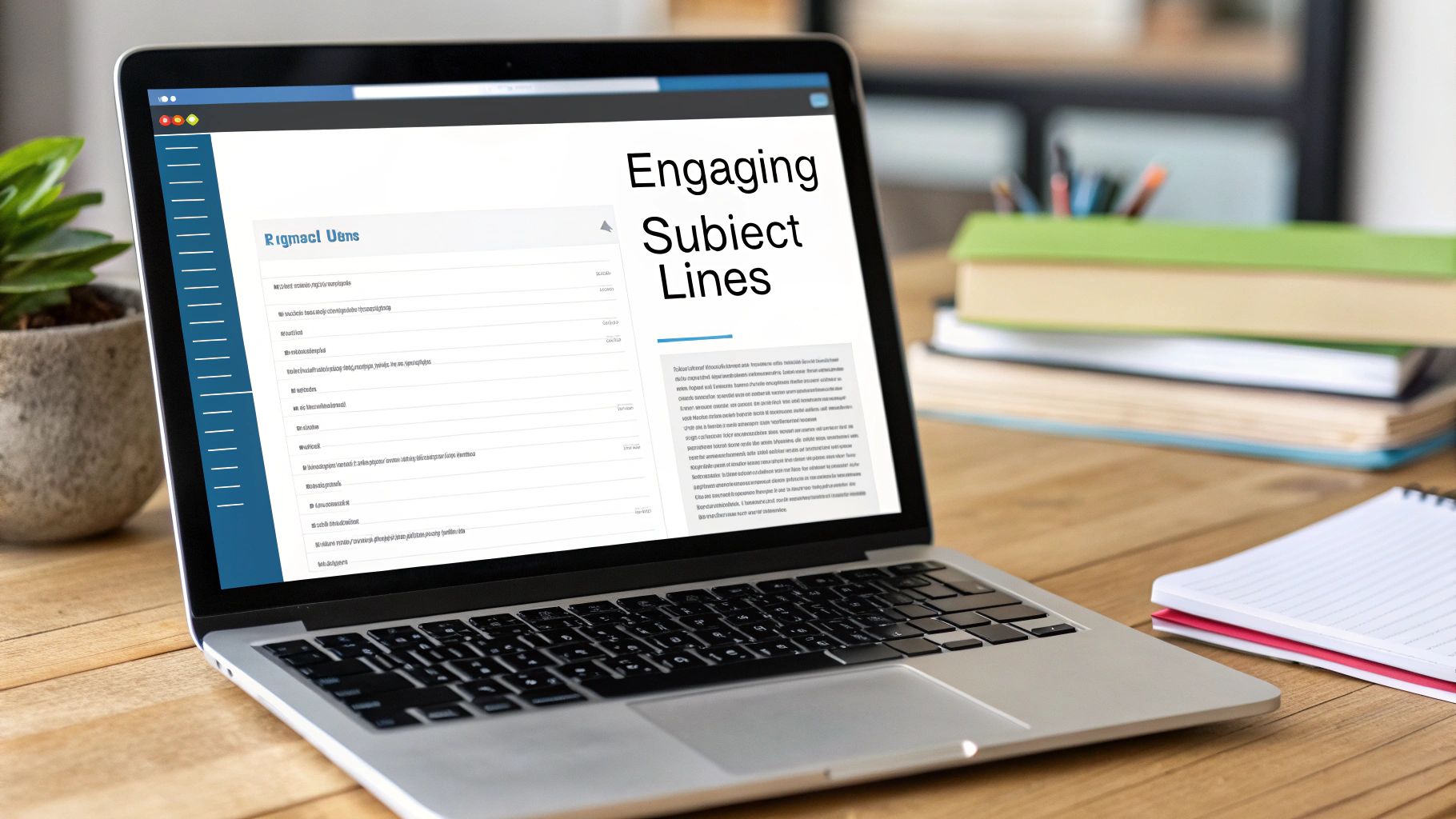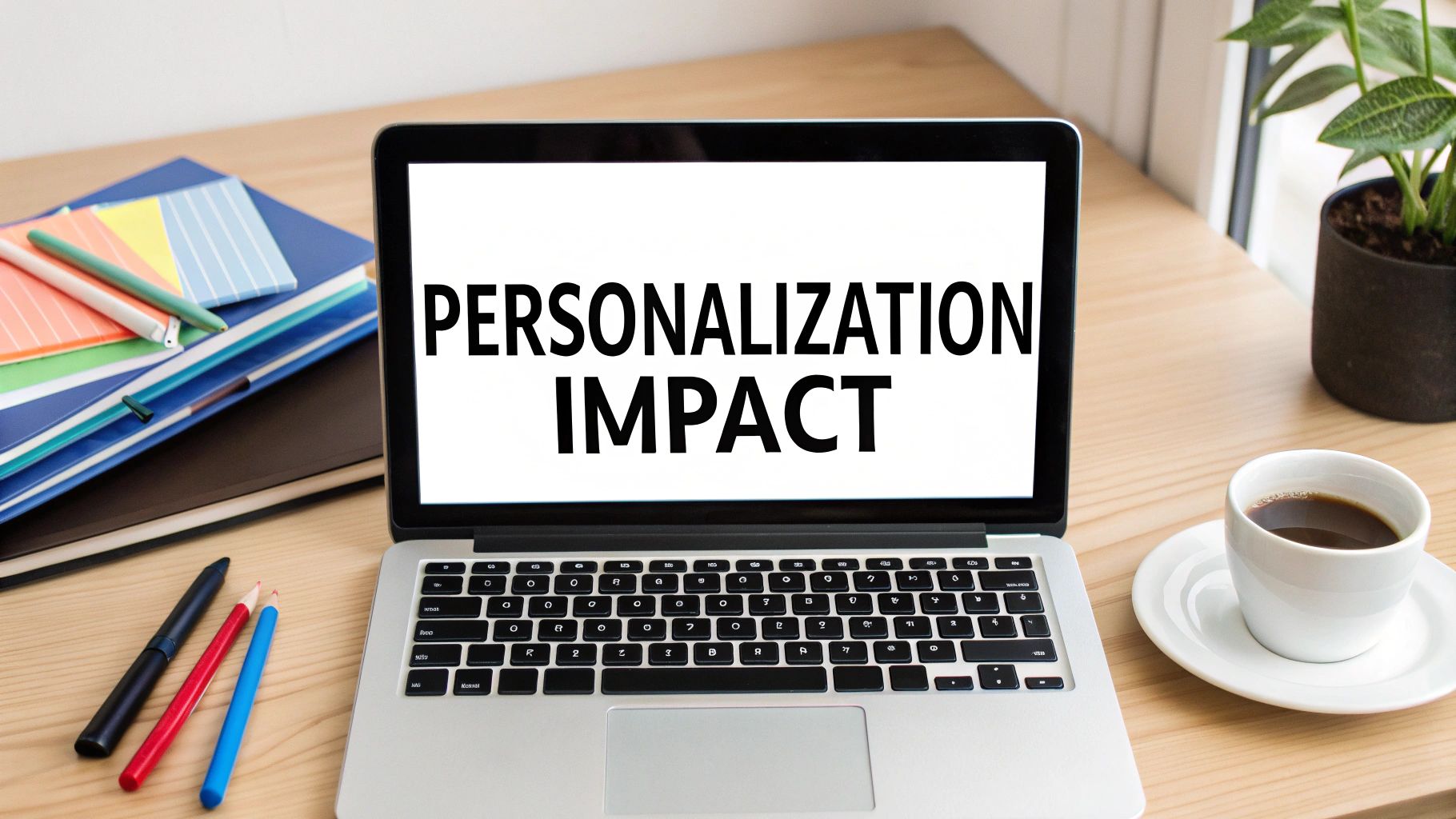Understanding Email Open Rate Benchmarks
Just like a sports team needs to know the competition's scores, understanding typical email open rates helps measure your email marketing success. This knowledge provides essential context for evaluating your performance and setting meaningful goals.
Why Benchmarks Matter
Having clear benchmarks lets you see how your emails stack up against others in your field. When your open rates fall below industry standards, it signals time for changes. But if you're consistently beating the average, you know your approach is working well. This insight helps drive smart improvements to your email strategy.
Industry Standards and Averages
Research shows that good email open rates typically range from 17% to 28%, with variations by industry. The overall average across sectors was 21.33% in 2021. Some fields see notably higher engagement – government emails achieve 28.77% while hobby-related content reaches 27.74%. Learn more specifics at Email Open Rates and Industry Averages. These differences highlight why comparing within your specific sector matters most.
Setting Realistic Goals
With benchmark data as your guide, you can establish attainable targets. If your industry average is 20%, trying to immediately hit 50% isn't realistic. Instead, aim to improve by a few percentage points each quarter. This measured approach keeps expectations reasonable while maintaining forward progress. Find more articles on optimization at Our Sitemap.
Understanding these industry standards gives you the knowledge needed to steadily enhance your email campaigns. This foundation helps you implement focused strategies to boost engagement and connect better with your readers.
Crafting Subject Lines That Command Attention
Your email subject line is like a first impression – you only get one chance to make it count. While industry benchmarks give you a good starting point, creating subject lines that stand out is what truly drives higher open rates.
The Psychology of a Click
People click on emails that feel personally relevant or promise to solve their problems. A specific subject line like "5 Tips to Boost Your Productivity Today" works better than a vague "Productivity Tips" because it creates a clear value proposition. The key is tapping into natural curiosity while keeping the message focused and useful.
Avoiding Spam Filters and Common Pitfalls
Writing great subject lines isn't just about getting clicks – you also need to avoid spam filters. Words like "free" and "guaranteed," along with excessive punctuation or ALL CAPS, can send your emails straight to junk. Find the sweet spot between creative and compliant to ensure your messages actually reach inboxes.
Testing and Refining Your Approach
Improving subject lines requires ongoing testing and analysis. Use A/B testing to try different versions with small segments of your audience. Track open rates carefully and look for patterns in what works. Let the data guide your strategy rather than relying on assumptions.
Practical Templates and Formulas
Here are some proven subject line formats you can adapt:
- The Question: "Struggling with Low Open Rates?"
- The How-To: "How to Write Subject Lines That Get Clicked"
- The Numbered List: "3 Secrets to Email Marketing Success"
- The Personal Touch: "John, Here's Your Exclusive Offer"
- The Time Factor: "Last Chance: Sale Ends Tonight!"
Mix and match these approaches while testing what resonates with your specific audience. Remember – your subject line opens the door to your message, so take time to craft it thoughtfully.
Mastering Send Time Optimization
Getting your email timing right is just as important as crafting great subject lines. Even the most compelling email won't get opened if it arrives at the wrong moment. Let's explore how to determine the best send times based on real data and results.
Identifying Optimal Send Windows
Your audience's habits should drive your send time decisions. A business audience might check email during work hours, while consumers may be more active evenings and weekends. Study your past campaign data – look at which days and times generated the highest open rates to spot clear patterns in subscriber engagement.
Managing Multiple Time Zones
If you have subscribers across different regions, send time gets more complex. An email sent at 9am your time could reach others in the middle of the night. This is where time zone targeting becomes crucial. Break your list into time zone segments so each subscriber receives emails at the optimal local time. Most email platforms can handle this automatically.
Using Smart Automation
Modern email tools let you move beyond basic scheduling. Rather than using broad segments, you can set up behavior-based triggers and use engagement data. For example, send automated follow-ups right after someone takes action on your site. Many platforms also offer AI-powered send time features that analyze each subscriber's past behavior to predict their ideal delivery time. You might be interested in: How to master your sitemap strategy.
Testing and Refining Your Approach
Like subject line testing, you need to continuously test and optimize send times. Run A/B tests comparing different delivery times to identify what works best. Remember that subscriber habits change over time – regularly review your timing data and adjust your strategy. Pay attention to engagement metrics and keep fine-tuning to ensure your emails reach people when they're most likely to open them.
Using Analytics to Improve Open Rates
Getting better email open rates isn't about guessing – it's about using data smartly. When you look closely at your email analytics, you'll find valuable insights that can help improve how your emails perform. By understanding what the numbers tell you, you can make better decisions about your email marketing.
Understanding Key Email Metrics
The first step is knowing what different metrics mean. While open rates show how many people view your emails, that's just the beginning. Click-through rates (CTR) and click-to-open rates (CTOR) tell you how engaging your content is after someone opens the email. Learn more about what makes good metrics at Campaign Monitor's Email Metrics Guide.
Finding Important Patterns
Your analytics can reveal key trends in how subscribers interact with emails. Look for patterns in:
- Days of the week: Which days get the most opens?
- Time of day: When are people most likely to read?
- Device usage: How many open on mobile vs desktop?
- Email clients: Do Gmail users open more than Yahoo users?
Understanding these patterns helps you send emails when they're most likely to be read.
Using Data to Make Changes
Once you know what's happening with your emails, you can figure out why. If opens drop on certain days, or some subject lines work better than others, the data shows you what to adjust. For example, if mobile opens are low, you may need to improve how your emails look on phones.
Building a Data-Based Plan
To keep improving, create a system to track and use your data:
- Watch your numbers: Track opens, clicks and other key stats to see the full picture
- Test different options: Try various subject lines, send times and content to see what works best
- Keep improving: Use what you learn to constantly refine your email strategy
By using analytics effectively, you can make your email marketing more precise and successful. Looking at the data helps you connect better with your audience and reach your goals.
Advanced Segmentation and Personalization Tactics
Good email marketing starts with understanding your subscribers as individuals with unique preferences and needs, not just names on a list. Strategic segmentation and personalization can significantly boost your email open rates.
Beyond Basic Segmentation: Creating Micro-Segments
Basic segmentation by demographics isn't enough anymore. Think of your audience as distinct groups with specific behaviors and interests. Micro-segments let you target based on multiple factors like:
- Past purchases
- Website browsing patterns
- Email engagement history
- Cart abandonment data
For example, sending a targeted email about specific abandoned cart items works much better than a generic "Come back!" message.
Dynamic Content: Making Each Email Unique
Just like a store that customizes displays for each customer, dynamic email content adapts to each subscriber. The system automatically personalizes elements like:
- Product recommendations
- Featured blog posts
- Calls-to-action
- Images and offers
This personalized approach makes emails more relevant and engaging.
Behavioral Triggers: Right Message, Right Time
Behavioral trigger emails respond automatically to specific subscriber actions. Some key triggers include:
- Resource downloads
- Product purchases
- Website visits
- Email engagement
These timely, relevant messages get better open rates because they connect directly to subscriber behavior. Learn more in our article about How to master your sitemap strategy.
Tools and Technology You Can Use
You don't need a huge budget for advanced personalization. Many email platforms include features for:
- List segmentation
- Dynamic content
- Automated triggers
- Send time optimization
- Performance tracking
Measuring What Works
Track these key metrics for each segment:
- Open rates
- Click-through rates
- Conversion rates
- Revenue generated
Use this data to identify which approaches work best for different audiences. Keep testing and refining your strategy based on actual results. The goal is building real connections with subscribers by delivering genuine value – not just blasting generic content.
Building and Maintaining Email Sender Authority
Having strong sender reputation is crucial for email success. Like building credit, consistently good sending practices create trust, while poor ones damage it. Your sender authority influences whether emails reach the inbox rather than getting flagged as spam.
The Importance of Inbox Placement
Getting emails to land in the inbox is step one. When messages get marked as spam or blocked, open rates suffer – no matter how great your subject lines are. That's why inbox placement forms the foundation of effective email marketing.
List Hygiene: Keeping Your List Clean and Engaged
List hygiene plays a key role in sender authority. You need to regularly remove inactive and invalid addresses, just like weeding a garden. This prevents bounces that make email providers view you as a potential spammer. For example, segment out inactive subscribers for re-engagement campaigns before removing them completely. Learn more in our guide on optimizing your email strategy.
Managing Inactive Subscribers: The Key to Lower Bounce Rates
Inactive subscribers do more than take up space – they actively hurt your reputation. High bounce rates can get you blacklisted and tank your inbox placement. Create a clear inactive subscriber management strategy – send re-engagement emails, offer incentives to stay subscribed, and remove those who remain inactive.
Bounce Management: Understanding Different Types
While some bounces are inevitable, managing them protects your sender score. Know the difference between soft bounces (temporary issues) and hard bounces (permanent failures). Set up automatic removal of hard bounces and temporary holds on soft bounces. Review bounce reasons to spot problems with your list building or content.
Monitoring Your Sender Reputation: Stay on Top of Issues
Keep an eye on your sender score – the metric email providers use to evaluate trustworthiness. Various tools can track this score and suggest improvements. Regular monitoring helps catch deliverability problems early.
Practical Steps for Improving Sender Authority
Key actions to build and maintain authority:
- Check email validity: Use verification services to remove bad addresses
- Double opt-in: Get clear permission from subscribers
- Segment your list: Target engaged subscribers
- Handle bounces: Remove hard bounces quickly
- Track sender score: Monitor reputation regularly
- Choose quality platform: Pick one focused on deliverability
Strong sender authority creates the foundation for consistently high open rates. Get better deliverability and more validated leads with EmailAddress.ai – verify business and consumer catch-all emails with 98% accuracy.