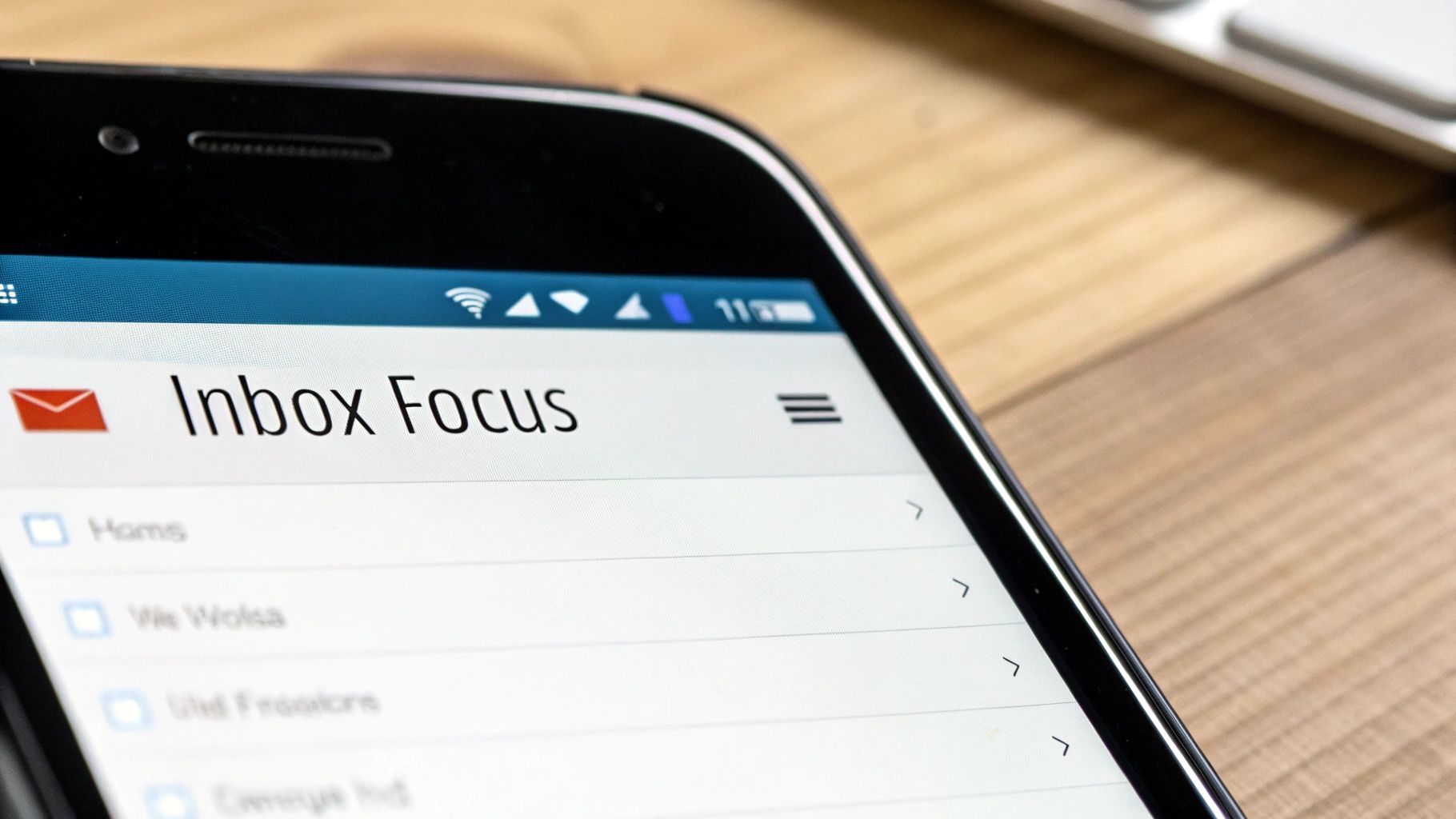Mastering Email Deliverability Fundamentals
Getting your emails to actually reach people's inboxes is essential for any email marketing program. It's not just about clicking send – you need to understand what makes emails land in the inbox versus the spam folder. Without good deliverability practices, your carefully crafted messages may never see the light of day.
Key Factors Affecting Email Deliverability
Several critical elements determine whether your emails make it to their destination. Your sender reputation works like a credit score for email – the better it is, the more likely providers are to trust and deliver your messages. You build this reputation over time through consistently positive engagement from recipients.
Authentication protocols like SPF, DKIM, and DMARC verify that you are who you claim to be. Think of it like checking ID at a bar – these protocols prevent spammers from impersonating legitimate senders. Without proper authentication, email providers are more likely to flag your messages as suspicious.
Your engagement metrics also play a big role. When people open, click, and interact with your emails, it signals to providers that your content is valuable. But if recipients mark your messages as spam or unsubscribe frequently, it can hurt your reputation and future delivery rates.
According to recent data, the average deliverability rate across 15 major email service providers is 83.1%. This means almost 1 in 6 marketing emails never reach the inbox, with 10.5% going to spam and 6.4% disappearing entirely. For more details, check out Email Deliverability Statistics.
Why Traditional Delivery Metrics Can Be Misleading
Simply tracking how many emails you send doesn't tell the whole story. Your messages could be getting blocked, filtered to spam, or ignored – yet basic metrics won't reveal these issues. To really understand your deliverability, you need to look at performance across different email providers and use specialized testing tools. This detailed insight helps ensure your emails actually reach and engage your audience.
Getting the Most from Email Testing Tools
While understanding email deliverability basics is essential, you need reliable testing tools to put that knowledge into practice. The right tools provide clear insights into your email performance and highlight areas that need improvement.
Picking the Right Testing Tool
The email testing market offers several options, each with distinct capabilities. Some tools focus on inbox placement prediction, showing where your emails are likely to end up. Others specialize in spam filter testing or provide sender reputation monitoring.
Your choice depends on your specific needs. Large-volume senders often need tools with strong real-time tracking, like EmailAddress.ai which verifies business emails with 98% accuracy. Smaller operations might prefer simpler tools focused on pre-send spam checks. The key is finding what matches your budget and requirements.
Must-Have Testing Features
Good email testing tools should include several core capabilities. Look for inbox placement testing across major email providers to ensure delivery. Use spam filter analysis to catch potential issues early. Monitor blacklist status to quickly address any listing problems. Verify proper email authentication setup.
Many tools also offer detailed analytics and performance tracking through visual dashboards. This data helps you spot trends and make smart improvements to boost inbox placement.
Creating Your Testing Toolkit
One tool alone may not cover all your needs. Many teams use multiple tools together for better results. You might combine pre-send testing with ongoing monitoring tools for complete coverage.
Consider these three key testing areas:
- Before Sending: Check spam scores, review content, preview inbox display
- During Campaigns: Watch delivery rates and catch issues quickly
- After Sending: Review engagement data and find ways to improve
Using complementary tools creates a solid testing system that maintains your sender reputation and keeps emails reaching inboxes. This lets you focus on creating engaging messages, confident they'll reach your audience.
Conquering Mailbox Provider Challenges
Successfully landing in the inbox requires understanding how different mailbox providers operate. Gmail, Microsoft Outlook, and Yahoo Mail each use distinct filtering algorithms to block spam and identify legitimate emails. An approach that gets you into Gmail inboxes may not work for other providers, making strategic testing essential.
Key Provider Differences Matter
Email filtering considers several critical factors like your sender reputation, authentication setup, email content, and how subscribers interact with your messages. For instance, Gmail heavily weighs user engagement – high open, click and reply rates boost your chances of inbox placement. Meanwhile, Microsoft tends to focus more on proper authentication and sender history. This is why robust email deliverability testing is so important.
These filtering systems undergo frequent updates. Email teams need to continuously test and monitor performance across providers to maintain strong inbox placement. The evolving nature of these systems requires adaptable testing approaches.
Provider policies significantly impact whether emails reach subscribers. Since 2022, Gmail, Microsoft and Yahoo have strengthened their filtering, making inbox placement more challenging. Their stricter rules have led to more emails getting blocked or filtered when best practices aren't followed. Learn more about current trends in this email deliverability report.
Smart Testing Strategies
Here are key approaches for handling provider-specific challenges:
- Test by Provider: Create separate test groups for each major provider to understand what resonates with their users. This allows you to adjust content and sending practices accordingly.
- Set Up Authentication: Properly implement SPF, DKIM and DMARC for each provider to build trust and reduce spam flags.
- Test Content Options: Try different subject lines, preview text, image-to-text ratios and message lengths to identify what performs best with each provider's audience.
- Track Performance: Monitor key metrics like opens, clicks and spam complaints by provider. This data shows what's effective and what needs improvement. Tools like EmailAddress.ai can help verify business emails with 98% accuracy.
Reaching Inboxes Everywhere
When you understand the specific requirements of each mailbox provider and adjust your testing strategy accordingly, you can achieve better inbox placement across all platforms. Taking a provider-focused testing approach is fundamental for consistent email deliverability success.
Building an Unshakeable Sender Reputation
Think of your sender reputation as an email credit score – it directly impacts whether your messages reach the inbox or get filtered as spam. Building a strong reputation requires consistent good practices and adaptability, not quick fixes.
Key Factors Influencing Sender Reputation
Your sender reputation depends on several key metrics. Email engagement, including opens and clicks, signals to mailbox providers that recipients value your content. Poor engagement suggests your emails may not be relevant to your audience.
Watch out for spam complaints – they're major warning signs to email providers. Too many complaints will tank your reputation and hurt deliverability. High bounce rates also indicate list quality issues. Keep your list clean by removing inactive subscribers and using verification tools like EmailAddress.ai to validate email addresses upfront.
Maintaining a Pristine Reputation While Scaling
As your email list grows, good sender practices become even more important. Focus on targeted segmentation and personalized content to keep engagement strong. Test your emails before sending to check deliverability.
Make it simple for people to unsubscribe and address complaints quickly. Set up systems to catch and handle bounces. Taking care of these basics shows email providers you follow best practices.
Strategies for Monitoring and Improving Your Reputation
Use monitoring tools to track your sender reputation and spot potential issues early. These tools measure your sender score and help identify what's impacting inbox placement. For example, EmailAddress.ai verifies business emails with 98% accuracy to prevent invalid addresses from hurting your metrics.
When using new IP addresses or domains, start with small email volumes and increase gradually. This "warm up" process builds trust with providers. Keep testing deliverability and monitoring key metrics to maintain a solid reputation that gets your emails to the inbox reliably.
Stay focused on providing value to your subscribers through relevant, engaging content. Combined with good list hygiene and monitoring practices, this helps establish lasting credibility with both recipients and email providers.
Implementing Data-Driven Testing Procedures
Testing and optimizing email deliverability requires a systematic, data-driven approach. This involves testing emails thoroughly before, during, and after sending to catch issues early and continuously improve performance. Here's how to implement effective testing procedures based on real data and metrics.
Comprehensive Testing Methodologies
Email testing works best when you check multiple aspects throughout the campaign lifecycle. Start with pre-deployment validation – test your content, authentication setup, and email rendering across clients before sending. Tools like EmailAddress.ai can verify business email addresses with 98% accuracy upfront, protecting your sender reputation.
During campaigns, real-time monitoring is essential. Track key metrics like delivery rates, bounces, and spam complaints as emails go out. This allows you to spot and fix problems quickly before they hurt deliverability. Quick response times help maintain high inbox placement rates.
After campaigns end, conduct thorough post-campaign analysis. Study engagement data like opens, clicks, and conversions to see what resonated with subscribers. Use these insights to refine your email content and sending strategy over time.
Developing Effective Testing Protocols
Start by measuring your current deliverability performance to establish a baseline. This gives you a reference point to track improvements. Regular testing with verification tools helps maintain this baseline and identify changes.
Create targeted test scenarios based on your email program's potential weak spots. For example:
- Test different subject lines against spam filters
- Compare sending times to find optimal engagement windows
- Validate authentication records regularly
Document all testing procedures and results carefully. Build a knowledge base to guide future campaigns and troubleshoot issues. Consistent testing helps catch problems early before they impact deliverability.
Interpreting Data and Making Informed Decisions
Focus on metrics that directly relate to your goals:
- Inbox placement rates
- Spam complaint rates
- Engagement metrics (opens, clicks)
- Conversion tracking
Look for patterns in your data to identify root causes of deliverability problems. For instance, rising spam complaints could mean your list needs cleaning or content isn't relevant enough.
Let data guide key decisions about:
- Email sending frequency
- List segmentation strategy
- Content and design optimization
- Authentication configuration
This cycle of testing, analyzing results, and refining your approach helps steadily improve deliverability over time. Make adjustments based on real performance data rather than assumptions.
Securing Long-Term Deliverability Success
Getting your emails into inboxes takes ongoing work – it's not a one-time fix. You need a solid plan to keep your sender reputation strong and stay current with email best practices. This means actively managing your subscriber lists, making your content engaging, and closely tracking how people interact with your emails.
Proactive List Management for Consistent Deliverability
The foundation of good email deliverability is maintaining a clean, engaged subscriber list. When your list has too many invalid or inactive addresses, mailbox providers take notice and may start filtering your emails. High bounce rates and low engagement are red flags that can hurt your sending reputation.
Using double opt-in is one of the best ways to build a quality list from the start. This extra confirmation step ensures subscribers really want your emails and helps prevent fake or mistyped addresses. It's also important to regularly remove subscribers who haven't opened or clicked your emails in several months. Like pruning dead branches helps a tree grow better, cleaning inactive addresses from your list helps improve overall engagement.
Content Optimization: More Than Just Subject Lines
While eye-catching subject lines matter, making your emails deliverable requires looking at the full picture. Your content needs to connect with and provide value to your subscribers. When people regularly open, click and reply to your emails, it signals to mailbox providers that your messages are wanted. But irrelevant or spammy content can lead to complaints and unsubscribes that damage your reputation.
Try breaking your list into segments based on what different subscribers care about. This lets you send more targeted, relevant content that people actually want to engage with. Testing different elements like your calls-to-action and email formats helps you learn what works best for your audience.
Engagement Monitoring: The Pulse of Your Email Program
Keeping close tabs on key metrics is crucial for maintaining good deliverability. Watch your open rates, click rates, and spam complaints to catch potential issues early. A sudden increase in spam complaints, for instance, could mean your content or targeting needs adjustment. Looking at how subscribers interact with your emails gives you the data to make smart strategy changes.
You'll also want to monitor your sender reputation across different mailbox providers to get the full picture of your deliverability health. Use tools that track reputation scores and provide deliverability insights. By proactively watching engagement and reputation metrics, you can maintain strong inbox placement and build an email program that lasts.
Ready to boost your email deliverability? EmailAddress.ai provides email verification with 98% accuracy to help keep your list clean and protect your sender reputation. Verify both business and consumer email addresses, reduce bounces, and improve your campaign performance with EmailAddress.ai.