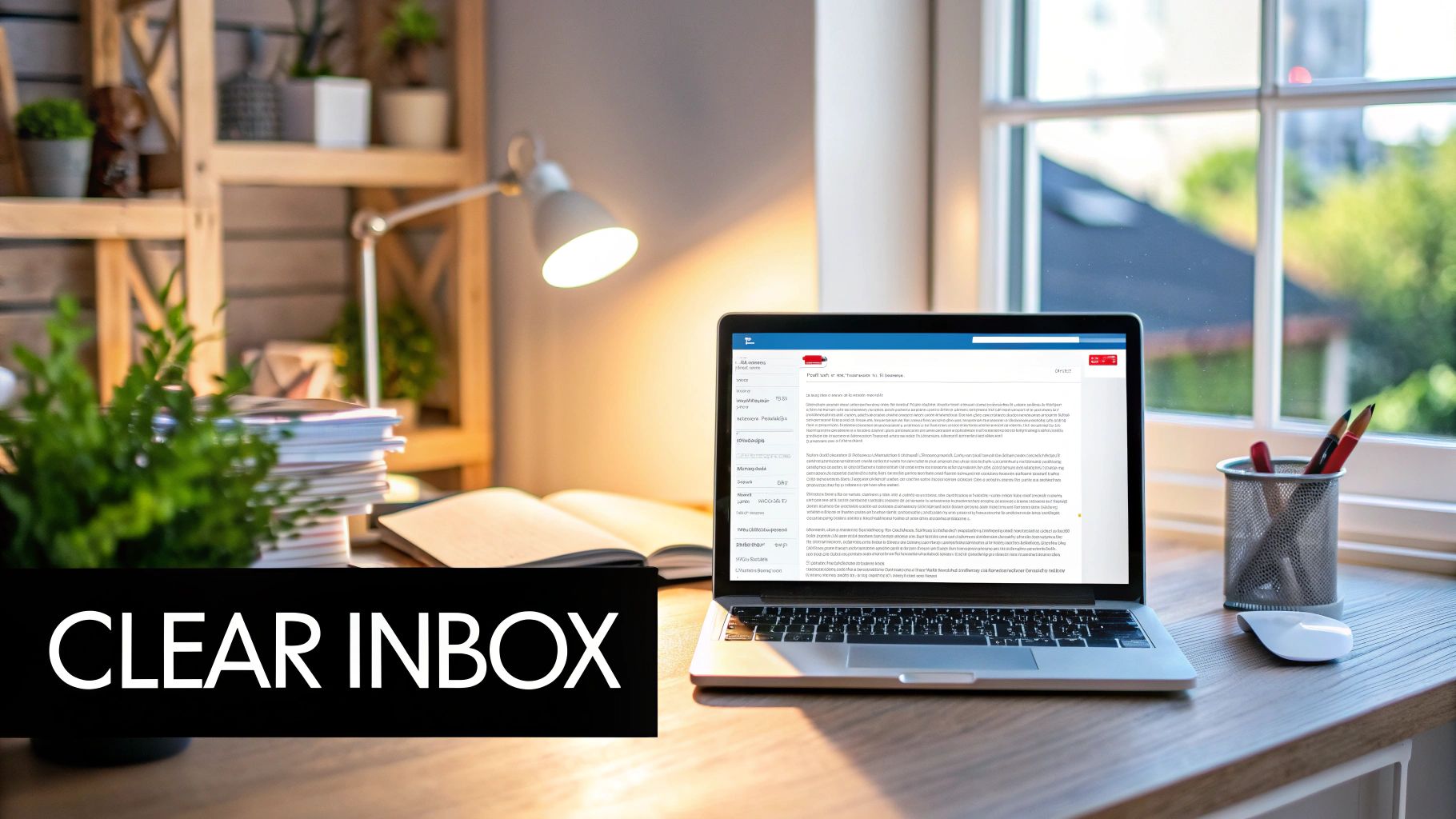Understanding Email Blacklists That Impact Deliverability
Email blacklists serve as spam filters, keeping unwanted messages out of users' inboxes. When your sending IP or domain lands on a blacklist, email providers are likely to block your messages or send them straight to spam folders. This filtering system exists because 85% of daily email traffic consists of spam messages, making blacklists essential for protecting inboxes. Learn more about email blacklisting.
Different Types of Blacklists and How They Work
Email blacklists come in several varieties, each focusing on specific issues. Spamhaus, one of the most widely used services, maintains lists to identify known spam sources. Meanwhile, SURBL keeps track of domains found in spam content and phishing attempts. Understanding which type of blacklist affects you helps pinpoint the root cause of delivery problems.
Why Performing a Mailbox Blacklist Check Is Essential
Regular mailbox blacklist checks help maintain strong email deliverability. If your messages keep landing in spam folders, checking blacklist status can reveal whether that's the underlying cause. Finding out early allows you to address issues before they seriously impact your sender reputation. Making blacklist checks part of your routine, especially when using email verification tools like EmailAddress.ai, helps prevent delivery problems before they start.
The Importance of a Clean Sender Reputation
Think of sender reputation like a credit score for your email program. Multiple factors affect this score:
- Bounce rates
- Spam complaints
- Recipient engagement
- Sending consistency
- List quality
The better your reputation, the more likely your emails reach the inbox instead of spam folders. Regular monitoring helps catch issues early, while consistent blacklist checks and good email practices build long-term deliverability success.
The Hidden Costs of Email Blacklisting
Regular mailbox blacklist checks help spot immediate issues, but getting blacklisted has major hidden impacts beyond just emails not reaching inboxes. These less obvious costs can seriously hurt your business, especially if email marketing is key to your operations.
Let's look at how blacklisting affects key email metrics based on real data:
| Metric | Before Blacklisting | After Blacklisting | Impact % |
|---|---|---|---|
| Delivery Rate | 98% | 45% | -53% |
| Open Rate | 25% | 8% | -17% |
| Click Rate | 3.2% | 0.8% | -2.4% |
| Conversion Rate | 1.5% | 0.3% | -1.2% |
Lost Sales and Revenue Hit
The most direct impact is missed business opportunities. When your emails land in spam or get blocked entirely, potential customers never see your marketing messages. This especially hurts time-sensitive promotions and important updates. The sudden drop in engagement also throws off campaign tracking and ROI calculations.
Long-Term Reputation Damage
Like a credit score, your sender reputation reflects your email practices. A blacklisting is a serious red flag that takes real work to clear. Even after getting removed from blacklists, the reputation hit makes it harder to reach inboxes. Many emails end up rejected or filtered to spam. Learn more about blacklist monitoring.
Resource Drain
Getting blacklisted wastes valuable staff time. Your team has to investigate what caused it, work with providers to get delisted, and fix underlying problems. You may need to invest in new tools or services like EmailAddress.ai to improve deliverability and prevent future issues.
Damaged Customer Trust
Perhaps worst of all is the hit to customer relationships. When people consistently miss your emails, they start seeing your business as unreliable or unprofessional. This erodes trust and loyalty that took time to build. Regular blacklist monitoring and solid email practices help avoid these lasting consequences.
Advanced Tools for Proactive Blacklist Monitoring
Don't wait until email deliverability problems arise – take a proactive approach with mailbox blacklist check monitoring. Regular checks of your sending reputation help catch potential blacklist issues early. The right tools streamline this essential process, from simple blacklist checks to complete solutions with email verification and monitoring.
Key Features to Look For in a Blacklist Monitoring Tool
When choosing a mailbox blacklist check monitoring tool, focus on these critical capabilities:
- Full Blacklist Coverage: Check against multiple DNS and IP blacklists to get a complete view of your sending reputation
- Real-Time Alerts: Get instant notifications if your IP or domain appears on any blacklist
- In-Depth Analytics: Look for tools that explain why you're blacklisted and suggest fixes
- Connected Tools: Choose solutions that work with your existing email platforms
- Simple Interface: Find tools with clear dashboards that make complex data easy to understand
Comparing Popular Blacklist Monitoring Solutions
Here's how some top tools compare:
| Tool Name | Features | Accuracy | Price Range |
|---|---|---|---|
| EmailAddress.ai | Email verification, blacklist monitoring, instant alerts | 98% | Usage-based pricing |
| MXToolBox | Blacklist checks, DNS tools | High | Free + paid plans |
| UltraTools | Blacklist monitoring, testing suite | High | Subscription only |
Several effective options exist for checking blacklist status. MXToolBox stands out by checking over 100 blacklists at once. Learn more about blacklist checking. Pick the tool that fits your needs and budget.
Implementing a Proactive Monitoring Strategy
Make mailbox blacklist check monitoring a regular part of your email program with these steps:
- Set a Schedule: Check daily or weekly to catch issues early
- Enable Alerts: Get notifications when you're blacklisted so you can act fast
- Find Root Causes: When blacklisted, identify what went wrong – bounces? Poor list quality?
- Plan for Removal: Know each blacklist's removal process and required documentation
Using these strategies and the right tools turns blacklist monitoring from reactive firefighting into smart prevention. This protects your sender reputation and keeps your emails reaching inboxes reliably.
Building Your Blacklist Prevention Strategy
Staying off email blacklists requires a careful, systematic approach. The key elements include managing your contact lists, writing effective content, sending emails responsibly, and using proper authentication methods. When done right, these practices work together to boost your sender reputation and help your emails reach the inbox.
Mastering List Management Techniques
The foundation of avoiding blacklists is keeping your email list clean and engaged. Start by regularly removing subscribers who haven't opened your emails in months. While it may seem odd to shrink your list, sending to inactive addresses increases bounces – a major warning sign for blacklist providers. For example, if 20% or more of your emails bounce, it suggests problems with how you collect addresses. Focus on encouraging real engagement through clear calls-to-action and personal messaging.
Optimizing Your Email Content for Deliverability
Your email content plays a big role in staying off blacklists. Watch out for words and formatting that might trigger spam filters, like lots of exclamation points or ALL CAPS text. Skip the sales-heavy language and focus on sharing helpful, relevant information your subscribers want. Keep subject lines honest and descriptive. Make sure your emails look good on mobile too – with over 60% of emails now opened on phones, poor formatting frustrates readers and reduces engagement.
Establishing Healthy Sending Practices
How you send emails matters as much as what you send. Avoid sudden jumps in volume that look suspicious to email providers. Instead, slowly increase your sending, especially with new domains. Think of it like warming up before exercise – it helps build trust over time. Create a regular sending schedule too. When providers and subscribers can predict your emails, they're more likely to engage positively.
Implementing Advanced Authentication Protocols
Strong authentication proves your emails are legitimate. Set up SPF, DKIM, and DMARC protocols – they act like digital signatures that verify your identity and prevent spoofing. For example, DMARC lets you tell email providers exactly how to handle messages that fail authentication checks, adding extra protection against phishing. Use these protocols along with regular blacklist monitoring through tools like EmailAddress.ai to keep your emails flowing to the inbox. This combined approach builds a solid sending program that maximizes reach while minimizing blacklist risks.
Mastering the Art of Blacklist Recovery
Getting your email system removed from a blacklist requires methodical steps and patience. Let's explore how to diagnose issues, fix problems, and successfully appeal for removal from email blacklists.
Finding What Went Wrong
Start by understanding exactly how you ended up blacklisted. Common triggers include spam trap hits, high bounce rates, outdated mailing lists, server security issues, or recipient complaints. For instance, if you notice a sudden increase in spam reports, your email content or sending practices likely need adjustment. Pinpointing the specific cause is key to preventing future problems.
Fixing the Issues
After identifying what went wrong, take swift action to resolve it. You may need to clean up your email lists, upgrade your sending infrastructure, or modify your message content. Setting up proper email authentication with SPF, DKIM, and DMARC protocols shows blacklist operators you're committed to security. Document all improvements you make.
Requesting Removal
With fixes in place, submit a formal delisting request. Each blacklist has its own process – usually involving a form where you explain what happened and what you've done to prevent recurrence. Keep your appeal professional and include proof of the changes made. If you were listed for hitting spam traps, detail your new list hygiene practices.
Staying Off Blacklists
Regular monitoring helps catch issues early. Conduct frequent mailbox blacklist checks to verify your status stays clean. Build good sending habits through consistent list maintenance, engagement tracking, and using verification tools like EmailAddress.ai. Think of this as strengthening your email program's immune system – identifying weak spots before they become problems. With the right precautions, you can maintain a strong sender reputation.
Securing Your Email Future
Building a strong email sending reputation takes careful work and oversight. It's about being thorough with your email program management and adapting when needed. Let's explore practical ways to keep your email strategy strong for years to come.
Watch Your Email Health
Just like getting regular health checkups, you need to monitor your email program's vital signs. This means doing regular blacklist checks to catch problems early. For example, if you notice bounce rates suddenly going up, that's a red flag that needs investigation. Keep a close eye on key metrics like opens and clicks too – they tell you how well your emails connect with recipients.
Keep Your Email List Clean
A tidy email list is essential for good delivery rates. Remove inactive subscribers regularly and check new email addresses using services like EmailAddress.ai, which offers 98% accuracy in verification. Follow email best practices too – avoid spammy content like lots of exclamation points or ALL CAPS text. When sending from new domains, start small and build up volume gradually.
Stay Current with Email Standards
Email security and delivery requirements change often. Protect your sender reputation by using modern authentication methods like SPF, DKIM, and DMARC to prevent email spoofing. Pay attention to industry updates and adjust your approach based on what your data shows. Regular testing and refinement helps maintain strong delivery rates over time.
Want better email delivery rates? Start cleaning your email list with EmailAddress.ai